Design-to-code tools simplify the handoff between design and development by converting design files into code. These tools save time, reduce errors, and improve collaboration for product teams. Whether you’re a startup or an enterprise, choosing the right tool depends on your team’s needs for collaboration, code quality, integrations, and pricing. Here’s a quick rundown of the top options:
- UXPin: Generates production-ready React code, supports real-time collaboration, and integrates with GitHub, Jira, and Figma.
- Builder.io: Combines drag-and-drop design with clean code generation for web applications.
- Zeplin: Focuses on design handoff with detailed style guides and code snippets.
- Lovable: Uses AI to create interactive demos from Figma designs.
- v0 by Vercel: Converts plain language descriptions into React components.
- Adobe XD: Offers co-editing and Creative Cloud integration with HTML/CSS export.
- Avocode: Simplifies design inspection and handoff with multi-format support.
- Clutch: Specializes in mobile app development with React Native code generation.
- Grida: AI-powered tool for responsive React and Flutter code.
- Subframe: Focuses on reusable components and production-ready code.
Quick Comparison:
| Tool | Collaboration Features | Primary Integrations | Code Output Quality | Starting Price (per user/month) |
|---|---|---|---|---|
| UXPin | Real-time editing, commenting | Figma, GitHub, Jira | React code with dependencies | $6 |
| Builder.io | Drag-and-drop, live comments | Figma, CMS platforms | Framework-supported code | $15+ |
| Zeplin | Handoff workflows, comments | Figma, Sketch, GitHub | Style guides, CSS snippets | $8+ |
| Lovable | AI-assisted prototyping | Figma (via Builder.io) | AI-generated code (manual tweaks) | $10+ |
| v0 | AI-powered suggestions | Vercel, GitHub | Responsive React components | Free tier available |
| Adobe XD | Co-editing, Creative Cloud | Adobe Suite, Jira | Design specs, HTML/CSS export | $9.99 |
| Avocode | Design inspection, comments | Figma, Sketch, Photoshop | CSS snippets, asset extraction | $14 |
| Clutch | Mobile-focused collaboration | Figma, APIs | React Native components | $10+ |
| Grida | AI-enhanced workflows | Figma, GitHub | Responsive React/Flutter code | $19 |
| Subframe | Shared libraries, components | Figma, GitHub | Production-ready React/HTML/CSS | $39 |
Choose a tool that fits your workflow, whether you’re aiming for rapid prototyping, detailed handoffs, or scalable design systems.
I tested 7 AI Design tools, the best will surprise you. (Lovable, Replit, V0)
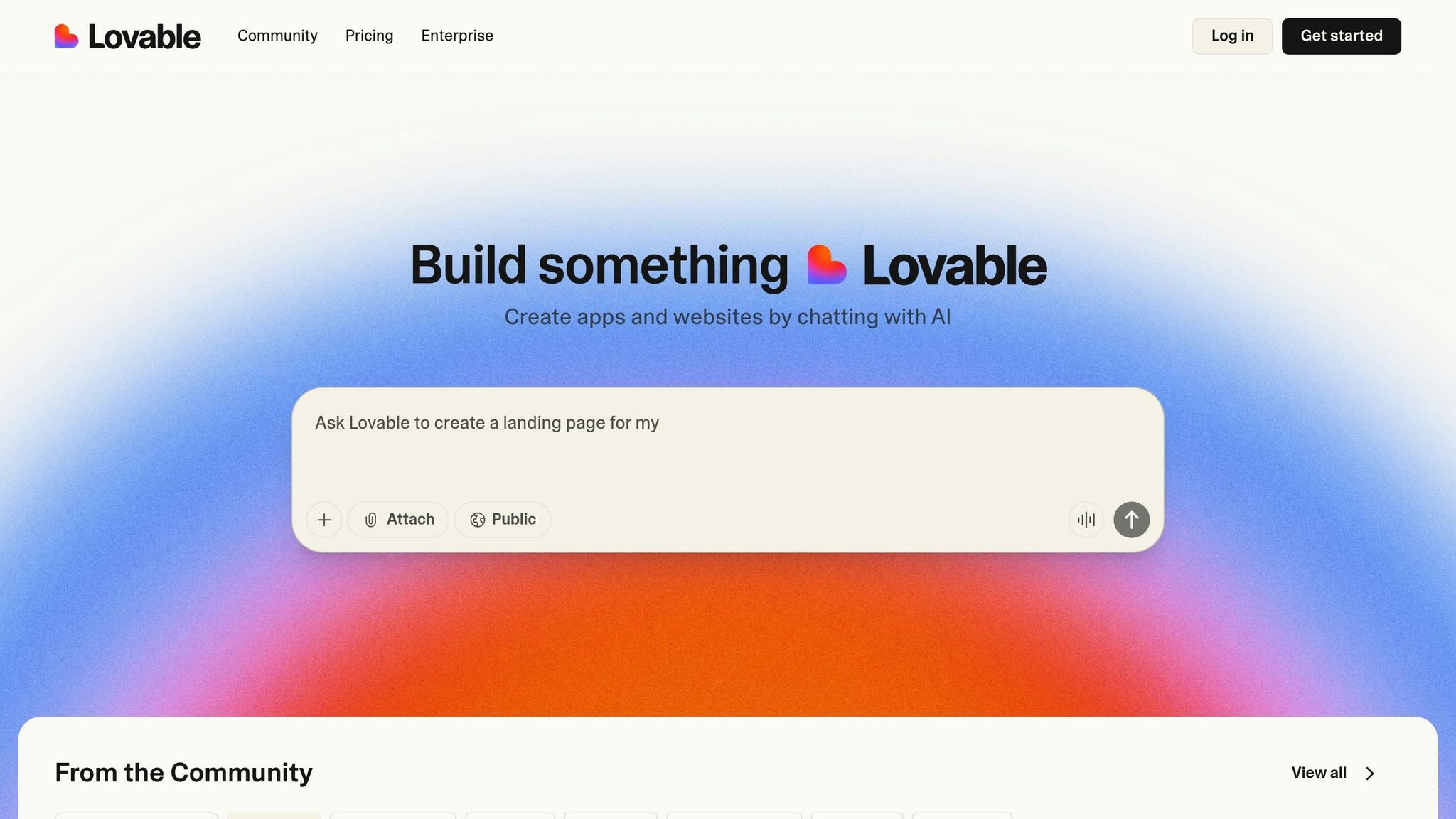
1. UXPin
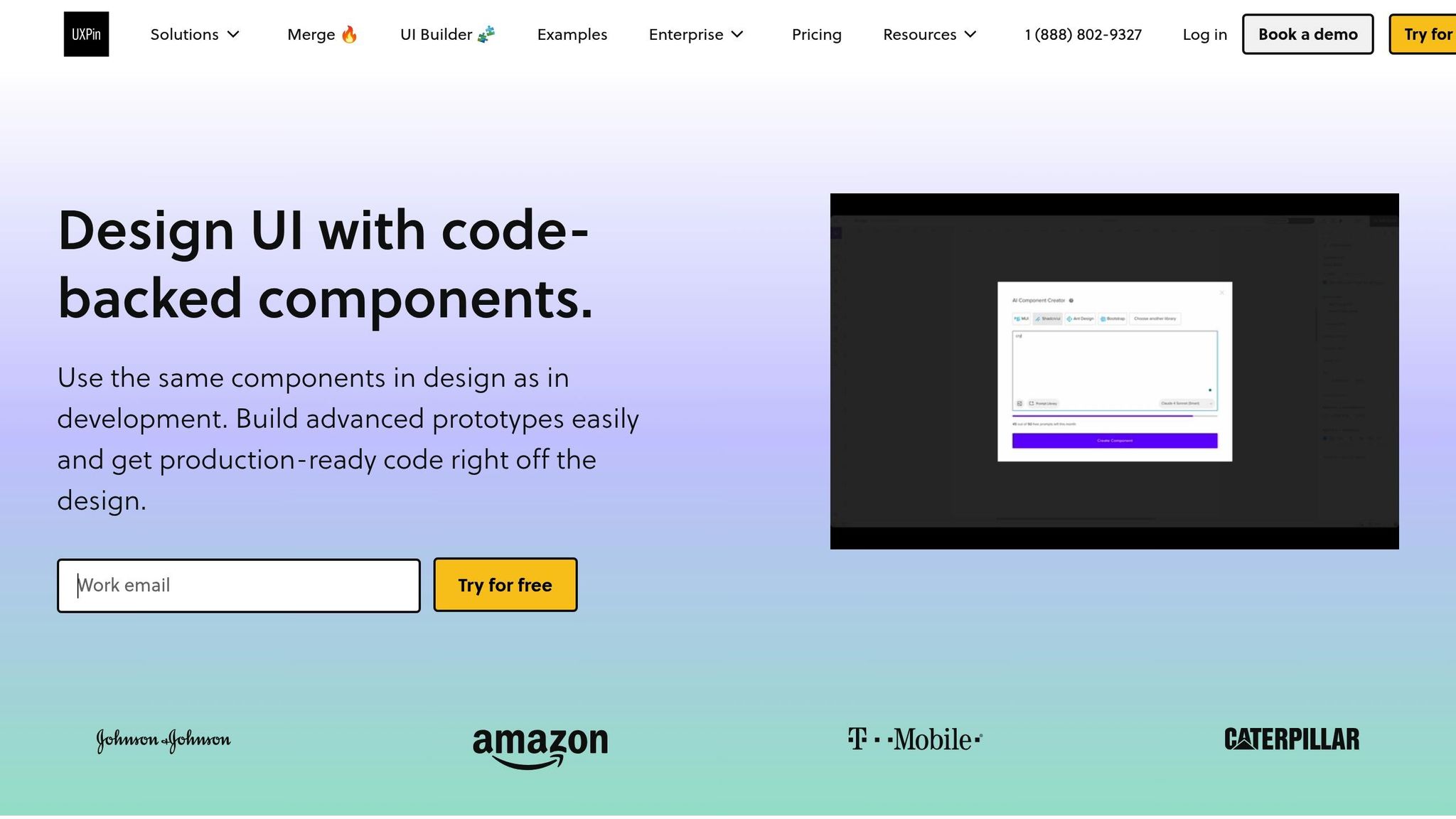
UXPin is a powerful design-to-code platform that allows teams to build interactive prototypes using real React components. By bridging the gap between design and development, it ensures the elements designers work with are the same ones developers use in production. This component-driven design approach, paired with strong collaboration tools, helps streamline workflows and improve efficiency.
Collaboration Features
UXPin offers real-time collaboration, making it easy for multiple team members to work together simultaneously. Features like live co-editing and inline commenting with threaded discussions allow teams to provide feedback directly on design elements, fostering clear communication.
The platform’s version history automatically tracks changes, enabling teams to view, compare, and restore earlier versions. This is particularly helpful for distributed teams working asynchronously, ensuring everyone stays on the same page.
Integration with Design and Development Tools
UXPin integrates smoothly with tools like GitHub, Jira, Slack, and Storybook, creating a seamless connection between design and development teams. It also supports importing assets from popular design tools like Figma, Sketch, and Photoshop. This compatibility makes it easier for teams to adopt UXPin without disrupting their existing workflows.
For teams with custom component libraries, UXPin can sync Git component repositories, making those components readily available for design work. If a team doesn’t have a library, UXPin provides built-in coded libraries from popular React frameworks such as MUI, Tailwind UI, and Ant Design.
Code Quality and Fidelity of Export
One standout feature of UXPin is its ability to generate production-ready React code directly from prototypes. This code accurately reflects the layout, styles, and interactivity of the design, reducing the need for manual refactoring. It adheres to modern development standards and includes necessary dependencies.
"When I used UXPin Merge, our engineering time was reduced by around 50%. Imagine how much money that saves across an enterprise-level organization with dozens of designers and hundreds of engineers." – Larry Sawyer, Lead UX Designer
The platform also supports responsive design and ensures compliance with accessibility standards, including ARIA roles and keyboard navigation. This helps teams meet regulations like the Americans with Disabilities Act (ADA).
Support for Reusable Components and Design Systems
UXPin empowers teams to create and manage reusable UI components, such as buttons, forms, navigation bars, and complex widgets. These components are centrally parameterized, ensuring consistency across projects and teams. The platform also supports centralized design systems, allowing components to be updated globally and linked to code libraries for seamless integration.
"As a full stack design team, UXPin Merge is our primary tool when designing user experiences. We have fully integrated our custom-built React Design System and can design with our coded components. It has increased our productivity, quality, and consistency, streamlining our testing of layouts and the developer handoff process." – Brian Demchak, Sr. UX Designer at AAA Digital & Creative Services
One SaaS company in the US saw a 30% reduction in design-to-development cycle times after integrating UXPin with their GitHub and Jira workflows. This not only improved design consistency but also minimized rework caused by miscommunication.
2. Builder.io
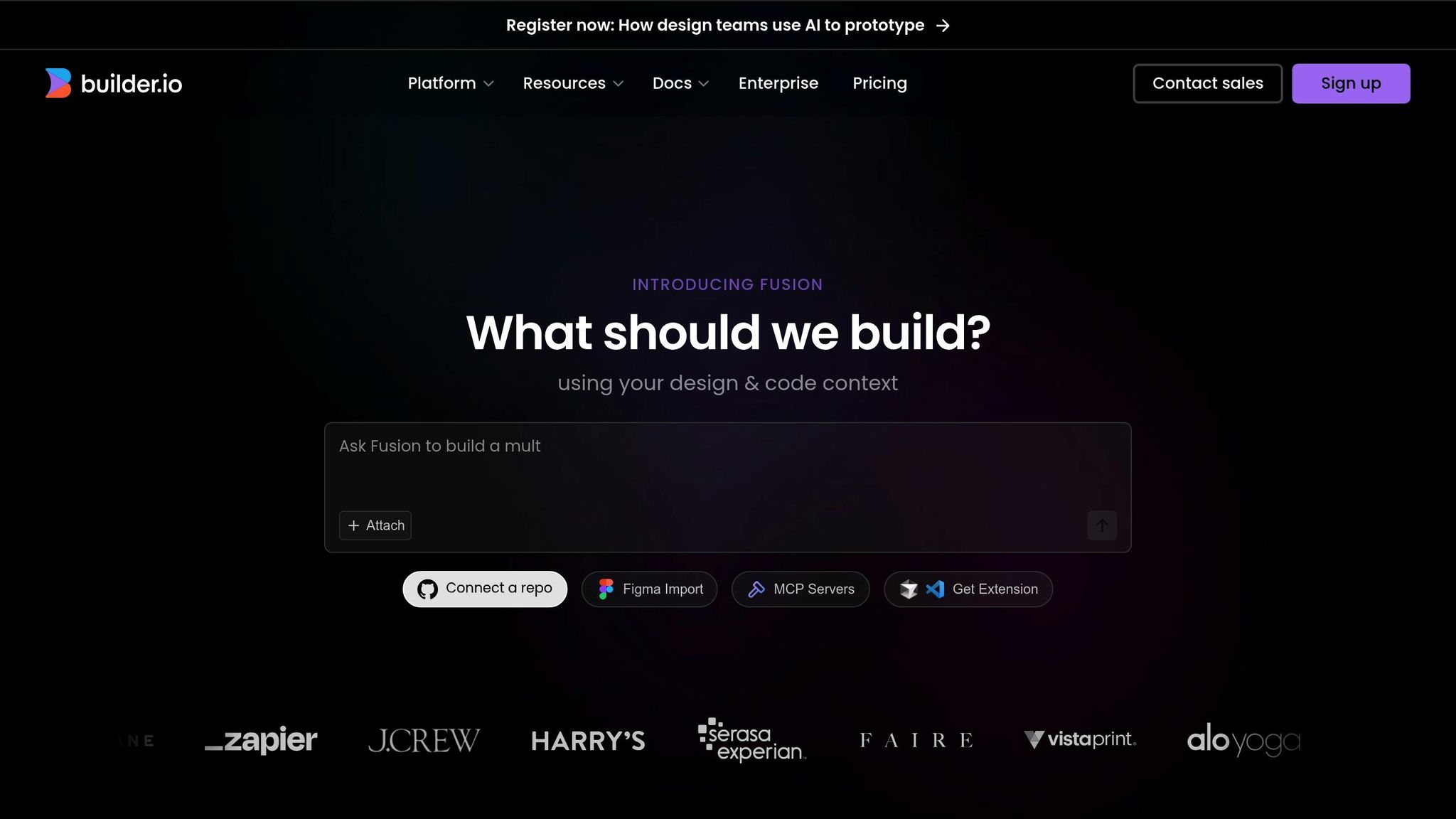
Builder.io shines by combining user-friendly design tools with strong code integration, making it easier for teams to collaborate across disciplines. This platform offers a visual drag-and-drop editor that allows teams to create web pages and applications without the need for extensive coding. By bridging the gap between designers and developers, Builder.io empowers non-technical team members to contribute directly to web development while ensuring the final product meets high coding standards.
Collaboration Features
Builder.io supports live, real-time collaboration, enabling team members to work together simultaneously. Its built-in commenting system simplifies feedback by keeping it contextual and easy to manage. These features, combined with smooth tool integrations, make collaboration more efficient.
Integration with Design and Development Tools
With a dedicated Figma plugin, Builder.io allows users to select design elements and import them directly for code generation. Teams can design in Figma, export through the plugin, and choose their preferred framework – whether it’s React, Vue, or Angular – to generate production-ready code. The platform also integrates with popular frameworks and tools like Next.js, Shopify, WordPress, and more. These integrations help eliminate manual handoffs and significantly speed up the design-to-code workflow.
Code Quality and Responsive Design
Builder.io produces responsive, high-quality code that stays true to the original design specifications. While advanced features like component mapping and design system integration require some learning, the platform has proven to cut development time by as much as 50% compared to traditional handoff methods. It generates layouts that adapt automatically to different screen sizes, ensuring a consistent experience across desktops, tablets, and mobile devices. Teams can preview and tweak breakpoints to fine-tune responsiveness.
Reusable Components and Design System Support
The platform also supports reusable components and integrates with design systems, allowing teams to centrally manage and update UI elements. This approach ensures consistency across projects and simplifies scaling design changes across an organization. Builder.io even allows teams to map imported Figma components to their design systems, reducing redundancy and maintaining brand consistency through a flexible library of components.
A great example of Builder.io’s impact comes from Shopify’s internal design team. In January 2025, they used the platform to launch a new landing page campaign. By leveraging real-time collaboration and reusable components, they shortened their development cycle from three weeks to just eight days. This streamlined process not only sped up stakeholder feedback but also led to a 22% boost in conversion rates for the campaign.
3. Zeplin
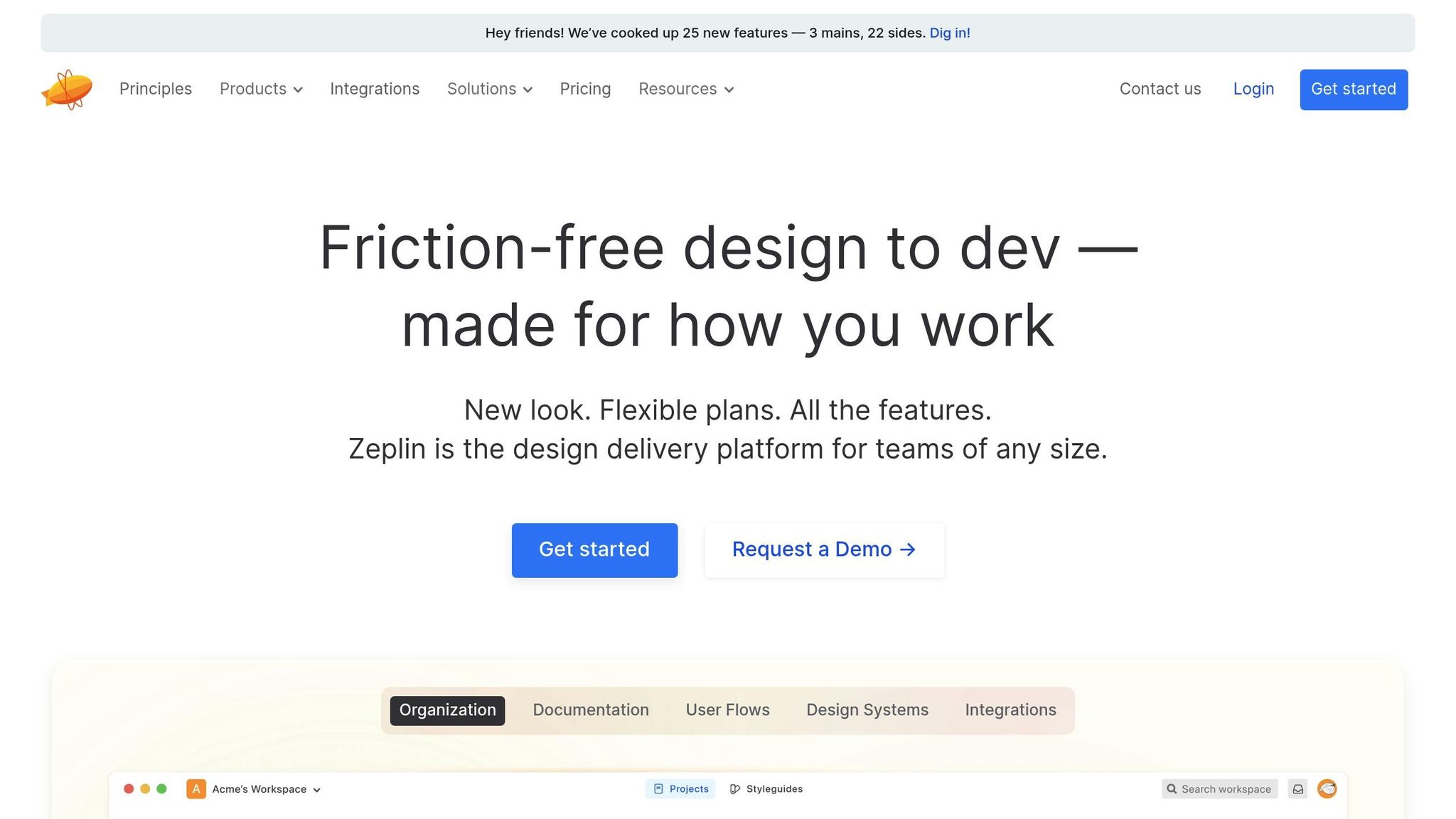
Zeplin bridges the gap between designers and developers by turning designs into clear style guides and code snippets. With over 5 million users worldwide, including teams at companies like Slack, Pinterest, and Shopify, Zeplin is a trusted tool for teams that value precision and effective communication. Its structured approach to collaboration makes it a standout choice for streamlining workflows.
Collaboration Features
Zeplin takes a structured approach to teamwork, focusing on feedback and version control rather than real-time editing. Team members can leave comments on specific design elements, making it easy for developers to ask questions and designers to provide clarity without the need for endless email threads or meetings. The platform also keeps a full version history of designs, so teams can track updates and revert to earlier versions if necessary. While it doesn’t support simultaneous editing, this separation of design and development tasks ensures clarity and reduces confusion.
Integration with Design and Development Tools
Zeplin integrates seamlessly with popular design tools like Figma, Sketch, Adobe XD, and Photoshop, allowing designers to export their work directly. Developers, on the other hand, benefit from integrations with IDE plugins and project management tools like Jira and Slack. For example, when a designer updates a component in Figma, they can quickly export the changes to Zeplin, ensuring developers always have access to the most up-to-date specifications.
Code Quality and Fidelity of Export
Zeplin provides developers with precise code snippets for CSS, Swift, Android, and React Native. While it doesn’t generate full production-ready applications, it offers detailed style guides and assets that developers can easily implement manually. This level of accuracy supports teams in maintaining high standards for design fidelity throughout the development process.
Support for Reusable Components and Design Systems
Zeplin simplifies the management of design systems by centralizing reusable components, design tokens, and style guides. This centralization ensures consistency across projects, making it easier for developers to reference standardized UI elements and avoid duplicating work. A 2024 user survey revealed that teams using Zeplin reduced design handoff time by up to 40% compared to manual processes. This streamlined workflow not only minimizes design inconsistencies but also enhances overall project efficiency.
4. Lovable
Lovable stands out by focusing on rapid prototyping and early-stage validation rather than emphasizing design systems or code precision. It’s a handy tool for startups and product teams looking to quickly turn Figma designs into interactive demos using AI.
Integration with Design and Development Tools
Lovable bridges design and code through Builder.io. By exporting Figma designs via the Builder.io plugin, users can process them in Lovable to create prototypes fast. While this setup connects design and development effectively, it does require configuring both Builder.io and Figma. The automated code generation speeds up the transition from concept to working prototype, but the multi-step process may not appeal to teams searching for an all-in-one platform.
Code Quality and Fidelity of Export
The AI-generated code from Lovable is tailored for demos and early validation rather than full-scale production systems. Industry experts recommend teams manually review and refine the code to address potential security, compliance, or performance concerns before moving to production. This means additional effort is necessary when evolving prototypes into polished, production-ready systems.
Support for Reusable Components and Design Systems
Lovable prioritizes speed over detailed design system management. While it can import and generate code from Figma components, it doesn’t offer deep integration with design systems or maintain detailed component structures like some enterprise tools. Teams will need to rely on their existing Figma workflows to ensure design consistency. This approach works well for early-stage teams, allowing startups to transform Figma landing pages into interactive demos in just a few hours.
5. v0 by Vercel
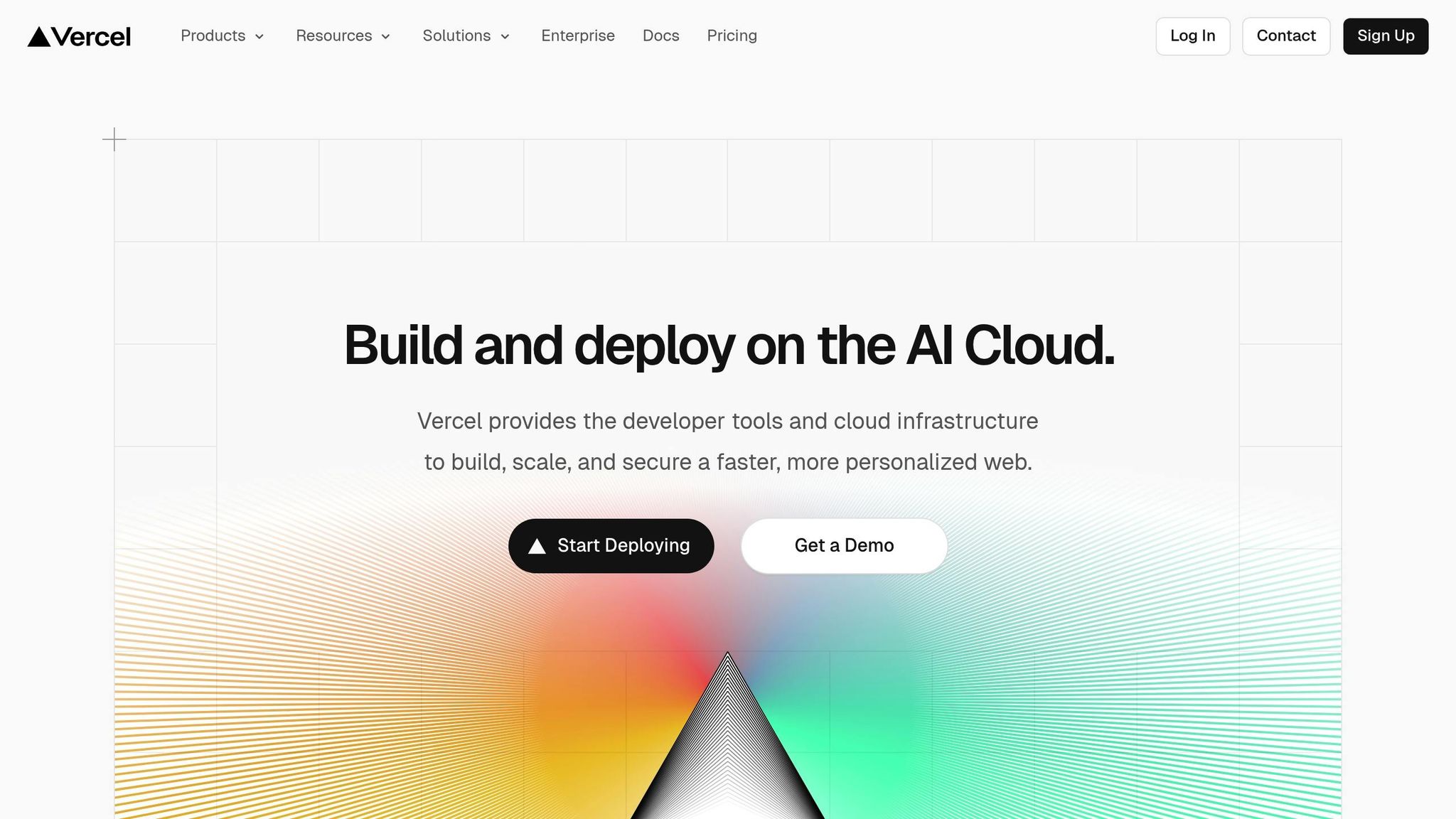
v0 by Vercel is an AI-powered tool that creates React components directly from plain language descriptions, skipping the need for design file imports. This makes it easier for teams to turn their ideas into functional React components simply by describing what they need. Unlike tools that rely on importing design files, v0 translates concepts straight into code, making it a practical addition to existing development workflows.
Integration with Design and Development Tools
With v0, users provide design requirements using natural language. This eliminates the need for traditional design handoffs, simplifying the process. It also integrates seamlessly with Vercel’s deployment tools, allowing teams to move from prototype to live application with minimal friction.
Code Quality and Fidelity of Export
The code generated by v0 is responsive and well-suited for prototyping. It produces functional HTML, CSS, and React code, but a manual review is essential before using it in production – especially for more complex applications.
Support for Reusable Components and Design Systems
v0 can create components based on user input, but it doesn’t come with deep integration into design systems out of the box. While it supports reusable components and design systems, teams will need to tailor the generated code to fit their specific architecture.
6. Adobe XD
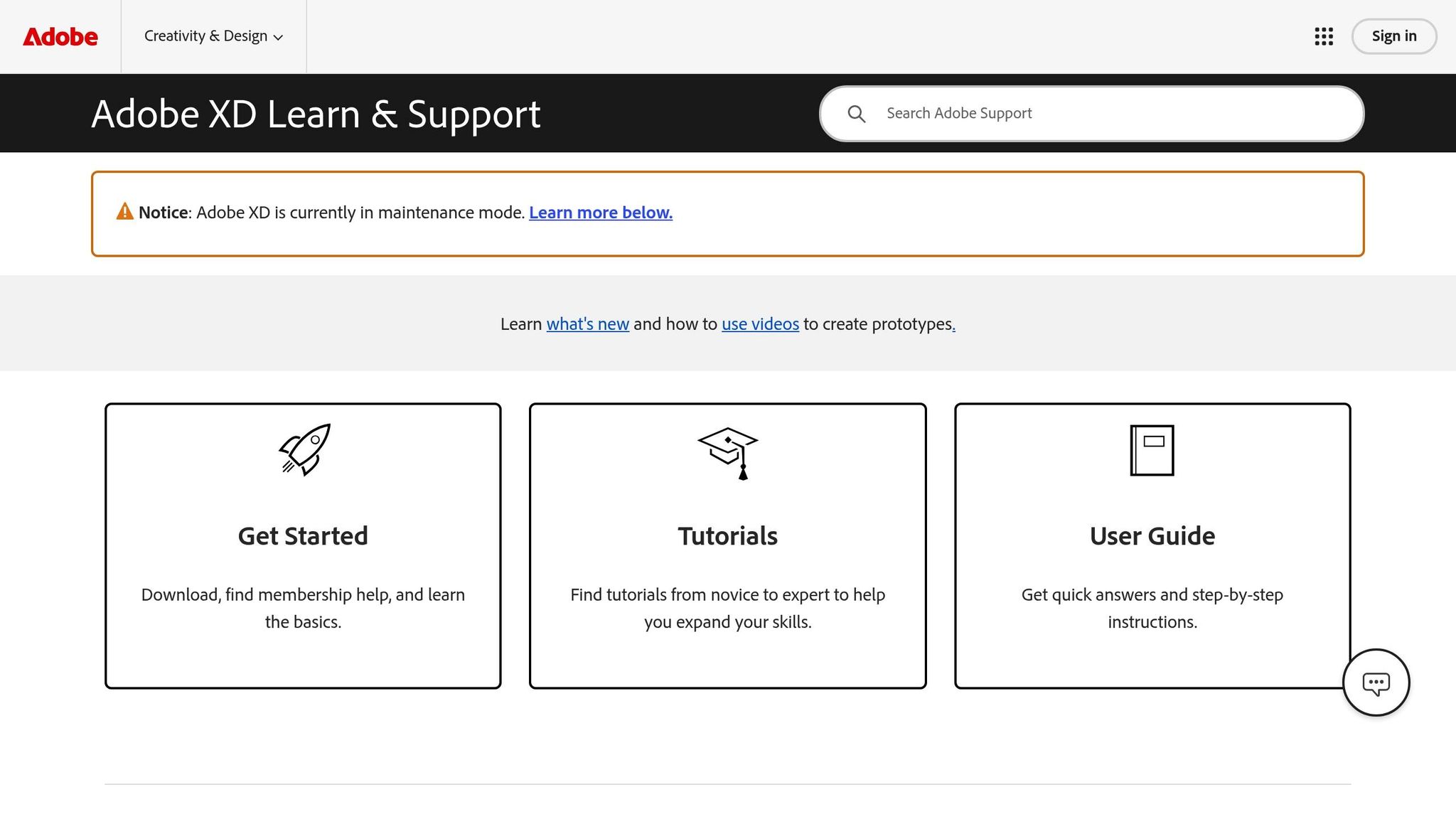
Adobe XD has become a go-to tool for teams within the Adobe ecosystem, boasting over 5 million users worldwide as of 2025. Known for its intuitive interface and seamless integration with Adobe Creative Cloud, it simplifies UI/UX prototyping and design workflows, making it an attractive option for teams looking for a cohesive design solution.
Collaboration Features
One of Adobe XD’s standout features is real-time co-editing, which allows multiple team members to work on the same design file simultaneously. This is especially valuable for distributed teams working across different locations and time zones. Combined with contextual inline commenting, it eliminates the need for long email threads by enabling team members to leave feedback directly on specific design elements. This streamlined approach minimizes miscommunication and speeds up approvals.
Another helpful tool is the Creative Cloud version history, which tracks changes and provides the option to revert to previous versions. This ensures accountability and offers a safety net for teams during the design process.
Integration with Design and Development Tools
Adobe XD integrates effortlessly with other Adobe Creative Cloud apps like Photoshop and Illustrator, making asset import smooth and maintaining consistency across workflows. Beyond Adobe’s ecosystem, the platform’s extensive plugin library connects with popular development and project management tools. For example, teams can export designs directly to platforms like Zeplin and Avocode for developer handoff or sync with workflow tools like Jira and Slack for better project coordination.
These integrations simplify the transition from design to development, reducing friction and ensuring that design systems remain consistent throughout the process.
Code Quality and Fidelity of Export
Adobe XD supports exporting design specs and assets for HTML and CSS, which can help speed up prototyping. However, these exports typically require further developer review to meet production standards.
The visual asset export quality is high, catering to US-specific formatting like currency ($1,000.00), dates (MM/DD/YYYY), and pixel-based measurements. That said, more complex interactions and responsive designs often demand additional developer input to ensure they are production-ready.
Many teams have reported a 30% reduction in design-to-development handoff time thanks to Adobe XD’s collaborative features and export options. This makes it an efficient choice for organizations aiming to streamline their workflows.
Support for Reusable Components and Design Systems
Adobe XD supports the creation of reusable components, known as Symbols, which can be applied across various artboards and projects. This feature is particularly useful for maintaining consistency in UI elements and branding, saving time and reducing redundancy in design workflows.
The platform also facilitates design systems by offering linked assets and shared libraries. These shared components update automatically across projects, ensuring that teams maintain brand integrity and design consistency. While basic design tokens like colors, fonts, and spacing can be extracted directly, managing more complex tokens may require additional tools or plugins. This capability helps bridge the gap between design and development, ensuring smoother implementation of design systems.
sbb-itb-f6354c6
7. Avocode
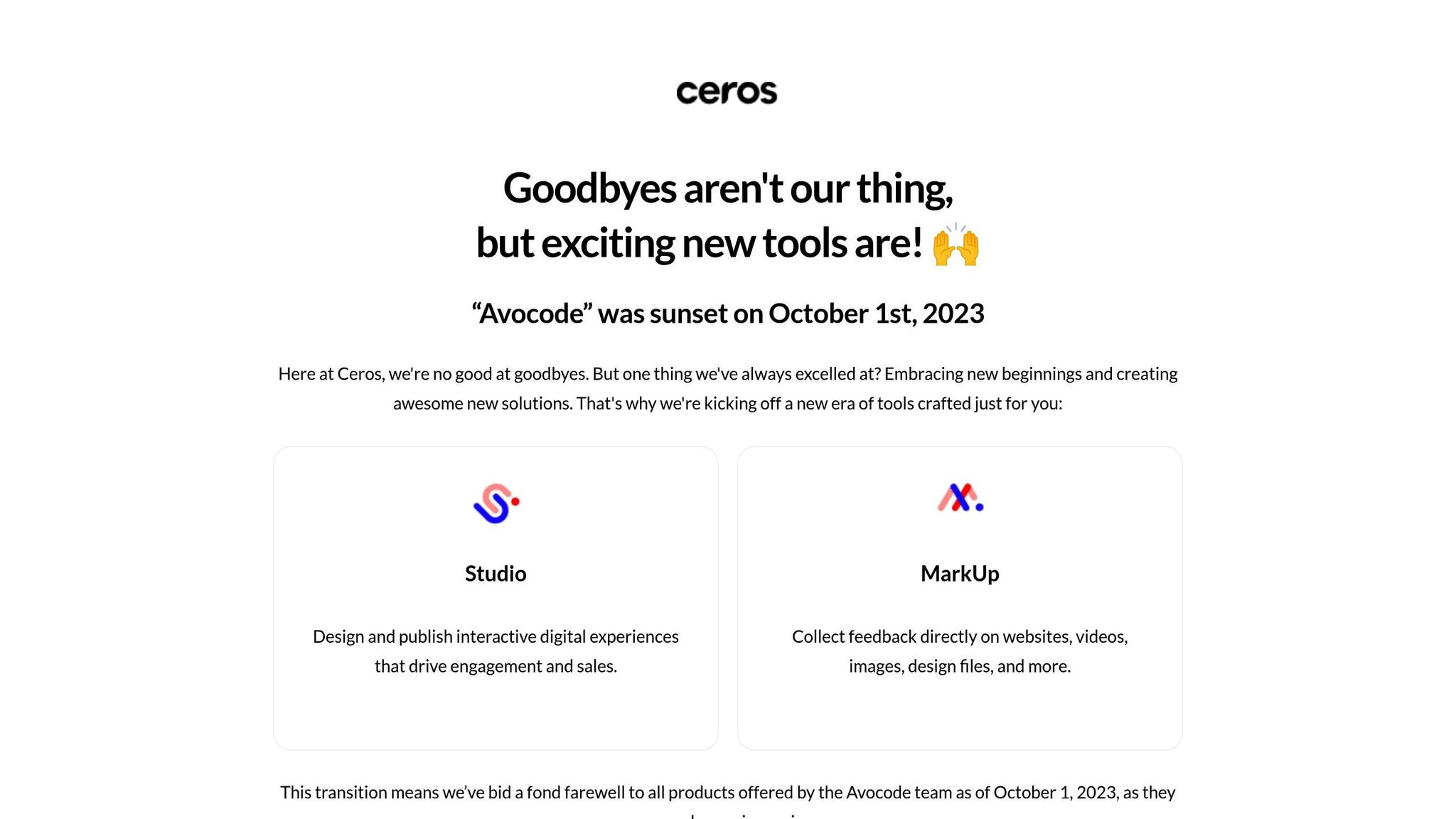
Avocode is a powerful tool designed to simplify design handoffs, making it easier for teams to collaborate and transition from design to development. By 2025, it’s already being used by over 20,000 teams worldwide to bridge the gap between designers and developers with its detailed design inspection and code extraction capabilities. One of its standout features is its ability to handle designs from multiple formats – including Sketch, Figma, Adobe XD, and Photoshop – without requiring the original design software.
Collaboration Features
Avocode makes teamwork seamless with its in-app commenting feature, which allows team members to leave feedback directly on design files. This keeps discussions focused and organized. It also tracks version history, ensuring that teams can easily reference previous iterations of a design. With shared access, multiple users can inspect the same design files at the same time. According to user surveys, teams using Avocode report saving 30–40% of their handoff time compared to traditional, manual methods.
Integration with Design and Development Tools
The platform integrates effortlessly with popular design tools like Sketch, Adobe XD, Figma, and Photoshop. Beyond design, it connects with development and project management platforms such as GitHub, Slack, and Jira. For teams with specific needs, Avocode also offers API access, enabling custom integrations and workflow automation.
Code Quality and Export Accuracy
Avocode generates code snippets in CSS, Swift, and Android formats, ensuring they align closely with the original design specifications. This includes maintaining precise details like layout, typography, and spacing. It supports US-specific standards, such as currency formatting (e.g., $1,234.56), date formats (MM/DD/YYYY), and pixel-based measurements. Developers can extract assets in PNG, SVG, or JPG formats, and easily access properties, measurements, and styling details. This level of precision reduces the risk of miscommunication during the handoff process.
Support for Reusable Components and Design Systems
Avocode helps teams stay organized by allowing them to categorize and manage design files efficiently. It also uses role-based permissions to control file access. While its primary focus is on design inspection and handoff, it’s particularly well-suited for teams working with traditional workflows that don’t require automated updates for design tokens. This makes it a reliable choice for teams prioritizing clear and structured handoff processes.
8. Clutch
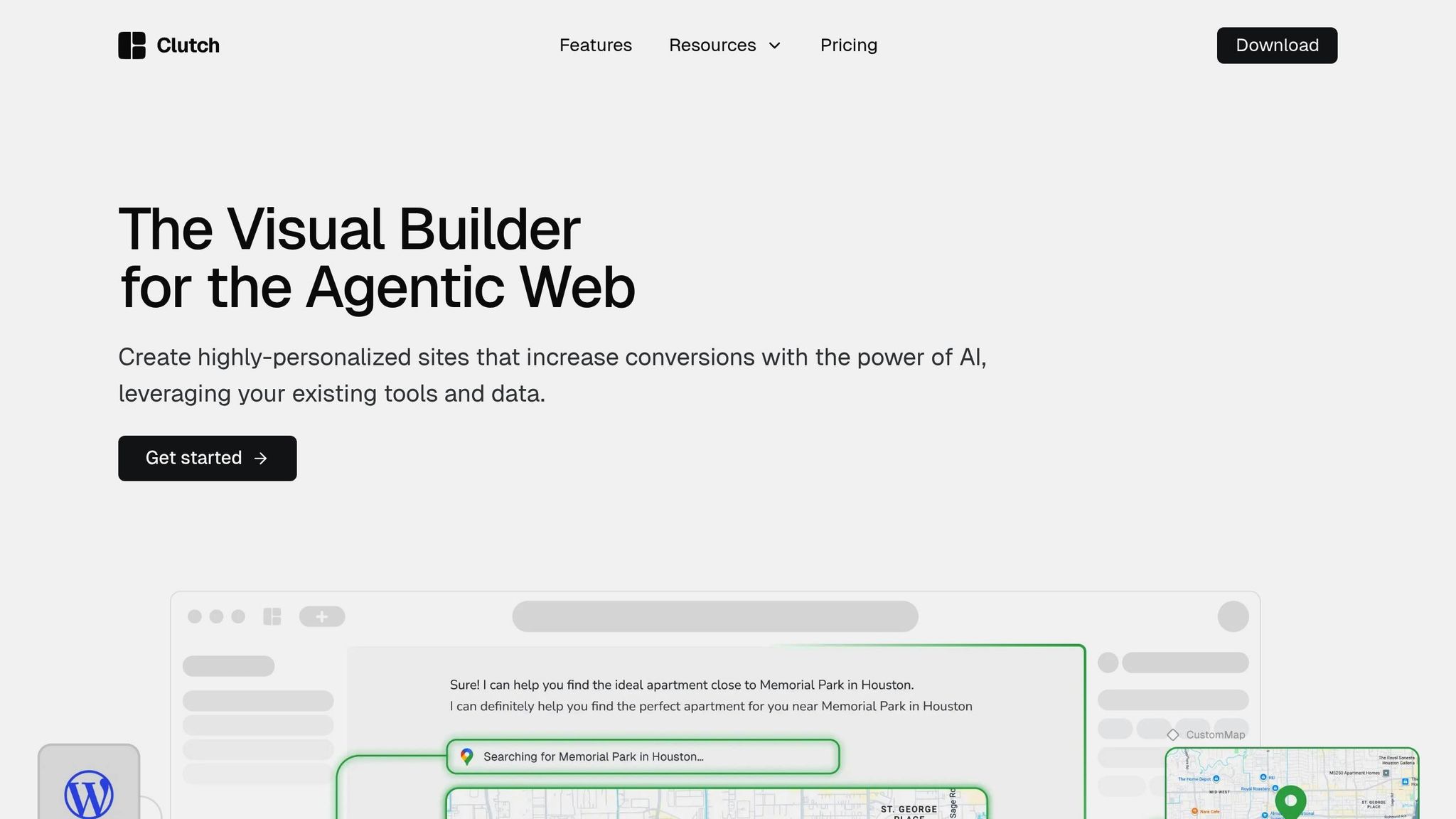
Clutch is a platform designed with a mobile-first approach, aimed at transforming design files into native mobile applications within React Native development workflows. It focuses on mobile app development, delivering native React Native code for both iOS and Android platforms.
The platform has gained attention for its ability to help teams cut initial mobile app development time by as much as 30% compared to traditional handoff and manual coding methods. This time-saving advantage allows startups and agencies to validate ideas and iterate more efficiently. Its mobile-focused features are further bolstered by strong integration capabilities.
Integration with Design and Development Tools
Clutch works seamlessly with popular design tools, enabling direct imports from Figma and Sketch. It also simplifies exporting by generating React Native codebases. Additionally, it supports API hooks and CLI tools, making it easy to integrate into existing CI/CD pipelines without disrupting workflows.
Reusable Components and Design Systems
The platform supports the creation and management of reusable UI components, which are essential for maintaining consistent design systems. This component-driven approach ensures uniform branding and design across all mobile apps built with Clutch.
9. Grida
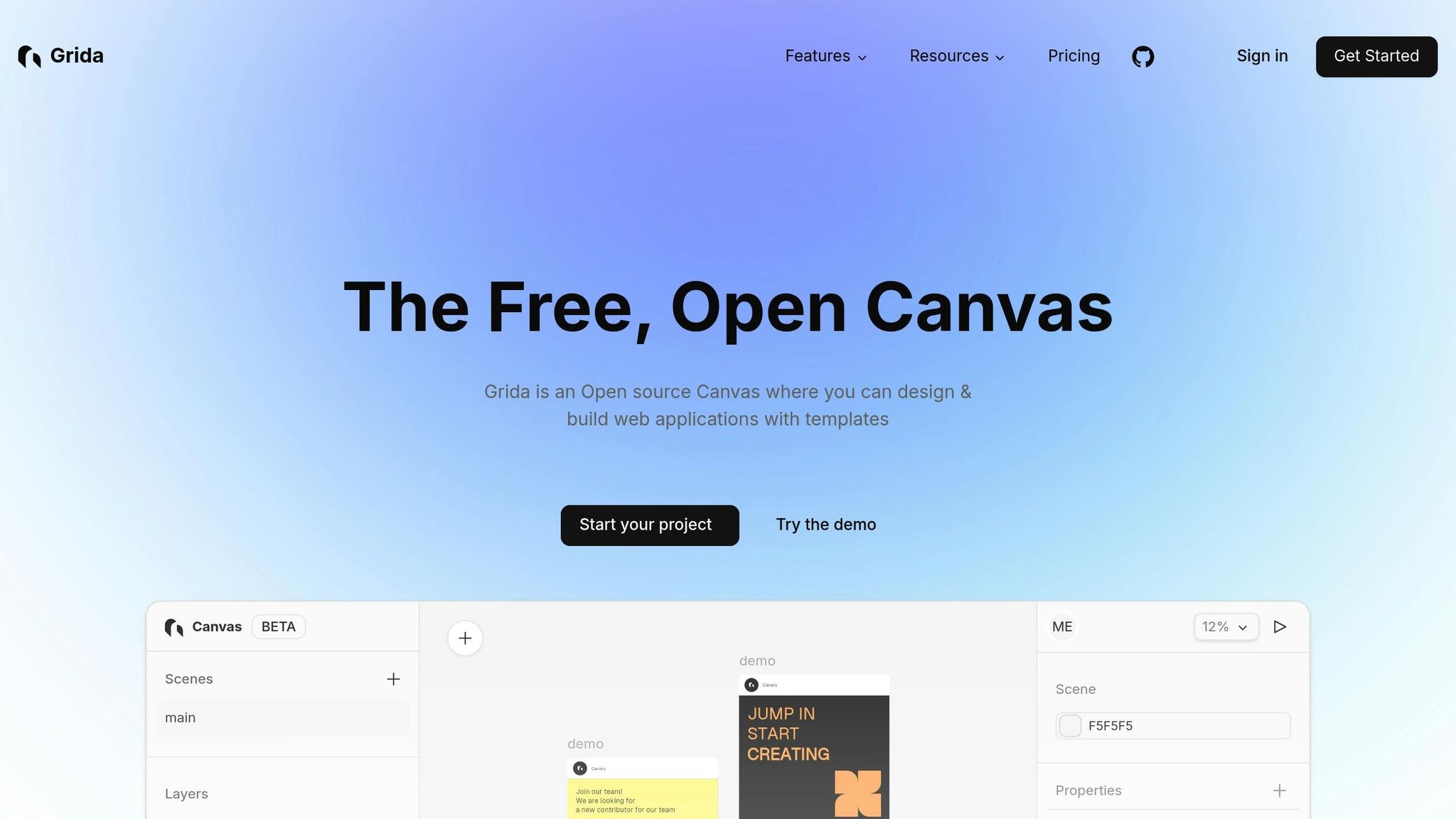
Grida simplifies the process of turning design files into responsive, production-ready code using AI. This approach cuts down on manual adjustments and integrates seamlessly with design workflows.
Integration with Design and Development Tools
Grida works directly with Figma, making it easy to import designs and export them as React or Flutter code. For instance, a product team used Grida to streamline their handoff process, saving time and ensuring consistent layouts across both web and mobile platforms. Its AI efficiently adapts designs to different screen sizes, reducing the usual back-and-forth.
Code Quality and Fidelity
The AI behind Grida generates high-quality, ready-to-use code, significantly speeding up development. While it’s great for most tasks, more intricate interactions might still require some manual fine-tuning.
Support for Reusable Components and Design Systems
Grida identifies and extracts reusable UI components, helping teams maintain consistency in their design systems. However, it lacks built-in collaboration tools like real-time editing or commenting, so teams might need to rely on other platforms to fill that gap.
10. Subframe
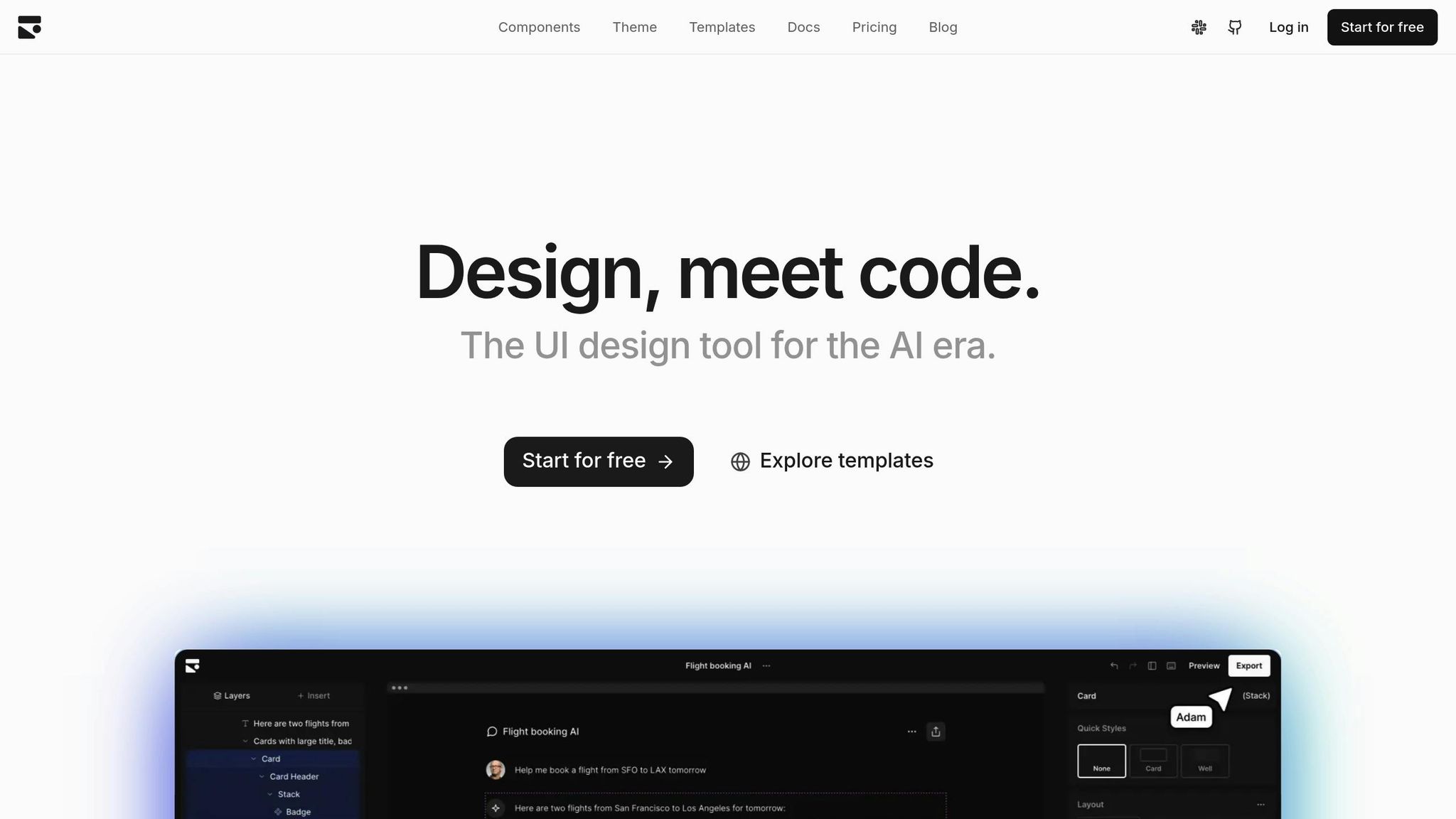
Subframe helps teams move quickly from design to production-ready code by streamlining prototyping and code generation. Designed to be user-friendly, it accommodates various technical skill levels, making it accessible without lengthy training. Its seamless integration into existing workflows is a consistent strength when compared to other tools.
Integration with Design and Development Tools
Subframe directly connects with popular tools like Figma, enabling teams to import design assets without manual hassle. It also supports exporting code to widely-used editors and version control systems like GitHub. However, teams may need to verify how well its automated features – like direct code pushes or pull request generation – align with their specific workflows.
Rather than requiring a complete overhaul of development processes, Subframe fits neatly into existing tech stacks. This makes it easier for teams to experiment with the tool alongside their current setup before fully committing to any changes.
Code Quality and Fidelity of Export
Subframe generates clean, production-ready code that closely aligns with original design specifications. Supporting modern frameworks like React and HTML/CSS, the platform delivers code that’s well-suited for production. That said, for more intricate interactions or highly customized designs, some manual adjustments may still be necessary to achieve the desired results.
Support for Reusable Components and Design Systems
With its component-based approach, Subframe simplifies the creation and management of reusable UI elements. These components can be organized into design systems, making it especially useful for teams with established style guides or design tokens. This ensures a consistent look and feel across projects while speeding up development.
The platform also supports shared component libraries, allowing updates to be made centrally. Changes automatically propagate across projects, eliminating redundant work and ensuring that updates to design systems are reflected everywhere without requiring extra coordination among team members.
Tool Comparison Table
The table below provides a side-by-side comparison of key factors impacting team productivity in design-to-code tools. Use this as a quick reference, and scroll down for an in-depth look at features, integrations, and pricing.
| Tool | Collaboration Features | Primary Integrations | Code Output Quality | Starting Price (per user/month) |
|---|---|---|---|---|
| UXPin | Real-time editing, commenting, version control, stakeholder approval | Figma, GitHub, Jira, Slack, Storybook | Production-ready React code with dependencies | $6 |
| Builder.io | Real-time collaboration, role-based access, team comments | GitHub, Figma, headless CMS platforms | Clean, framework-supported code | $15+ |
| Zeplin | Design handoff workflows, developer comments, version tracking | Figma, Sketch, Slack, GitHub | Design specifications and CSS snippets | $8+ |
| Lovable | Real-time feedback, AI-assisted development environment | Figma (via Builder.io plugin), Slack | AI-generated code snippets requiring refinement | $10+ |
| v0 by Vercel | AI-powered suggestions, rapid iteration | Vercel deployment, GitHub integration | Responsive React/Next.js components | Free tier available |
| Adobe XD | Co-editing, Creative Cloud sync, stakeholder sharing | Creative Cloud suite, Slack, Microsoft Teams | Design specs with HTML/CSS export | $9.99 |
| Avocode | Design inspection, developer handoff, team commenting | Figma, Sketch, Photoshop, multiple formats | CSS code snippets and asset extraction | $14 |
| Clutch | Mobile-focused collaboration, real-time feedback | Figma, development environments | React Native components with state management | $10+ |
| Grida | Version control, team workflows, AI-enhanced analysis | Figma, GitHub integration | Flutter and React code with responsive layouts | $19 |
| Subframe | Component-based collaboration, shared libraries | Figma, GitHub, version control systems | Production-ready React and HTML/CSS | $39 |
Key Takeaways
- Collaboration Features: UXPin and Builder.io shine with robust real-time editing and team collaboration. Meanwhile, Zeplin and Avocode focus on streamlining design handoffs, making them ideal for teams prioritizing developer communication.
- Code Output Quality: Tools like UXPin, Builder.io, and Subframe stand out for generating production-ready code. For example, UXPin’s React code has been shown to reduce engineering time by 50%, according to Lead UX Designer Larry Sawyer. On the other hand, AI-driven tools like v0 by Vercel and Lovable are excellent for prototyping but often require refinement before deployment.
- Pricing: Costs range widely, reflecting the tools’ capabilities. UXPin offers a budget-friendly $6/month plan for basic prototyping, while Subframe, at $39/month, caters to teams needing advanced components and ready-to-deploy code.
- Integrations: Tools with strong Figma integration, like Builder.io and UXPin, seamlessly fit into many design workflows. GitHub integration is another critical feature for teams needing version control and automated deployments.
- Ease of Use: Familiar platforms like Adobe XD and Avocode are intuitive and easy to adopt. In contrast, AI-powered options may involve a steeper learning curve or extra setup time.
Choosing the right tool depends on your team’s specific needs, from collaboration and code quality to pricing and integration with existing workflows. Balancing these factors can help ensure smoother processes and faster project delivery.
Conclusion
Choosing the right design-to-code tool is all about aligning your team’s unique needs with the right mix of usability, collaboration features, and code quality. Whether you’re a small startup or a large enterprise, there’s an option out there tailored to your workflow. From AI-driven prototyping to tools built for enterprise-level design systems, the market offers solutions for every scenario.
For small teams and startups, simplicity and speed are key. Tools like v0 by Vercel and Lovable shine here, offering easy setup and minimal learning curves. These tools are perfect for creating MVPs and testing early-stage products, empowering even non-technical team members to contribute effectively.
Growing teams often need a balance between ease of use and powerful collaboration features. UXPin is a standout choice, thanks to its code-backed components and smooth design-to-code processes. By generating production-ready React code, it saves significant engineering time and reduces development bottlenecks.
When it comes to enterprise teams, advanced capabilities like design system integration, version control, and high-level security are essential. Builder.io and Subframe deliver on these fronts, offering the scalability and collaboration tools needed for large, complex projects. These features not only streamline workflows but also ensure consistency across multi-team environments.
Integration capabilities also play a major role in enhancing team efficiency. Tools that connect seamlessly with Figma and GitHub make adoption smoother and help maintain productivity during transitions. Compatibility with popular libraries like MUI, Tailwind UI, and Ant Design further speeds up development, regardless of team size.
Another critical factor is code quality, especially for teams planning to scale. Tools like UXPin, Builder.io, and Subframe generate production-ready code, reducing the need for extensive refactoring. This minimizes technical debt and keeps projects on track as they grow in complexity.
Pricing typically ranges from $6 to $39 per user per month, depending on the features offered. While subscription costs are important, teams should also consider potential time savings and reduced development overhead when evaluating their options.
Ultimately, the best design-to-code tool is one that evolves with your team, offering simplicity for quick adoption while supporting your workflow as it grows and becomes more complex.
FAQs
How do design-to-code tools help teams work better together?
Design-to-code tools like UXPin help bring designers and developers onto the same page by allowing both teams to work with code-backed components. This approach keeps designs consistent and minimizes confusion during the handoff phase.
These tools create a shared workspace where collaboration becomes smoother, making communication more effective. By simplifying workflows, teams can save time and concentrate on building high-quality products without the constant back-and-forth over design and implementation specifics.
What should teams look for in a design-to-code tool?
When choosing a design-to-code tool, focus on features that encourage smooth collaboration between designers and developers. Tools that offer code-backed components are particularly helpful, as they allow both teams to work with the same components, ensuring consistency and streamlining workflows.
For instance, UXPin stands out by enabling teams to build interactive, production-ready prototypes using reusable components and advanced design tools. This approach not only speeds up adoption but also simplifies handoffs, helping teams create high-quality products more efficiently.
How do design-to-code tools integrate with platforms like GitHub and Figma to improve workflows?
Integrating design-to-code tools with platforms such as GitHub and Figma bridges the gap between design and development, making teamwork more cohesive. By enabling shared components, these tools help minimize inconsistencies and ensure a smoother transition from design to development.
This connection streamlines workflows, keeping designers and developers on the same page and allowing them to concentrate on creating high-quality products with greater efficiency.

