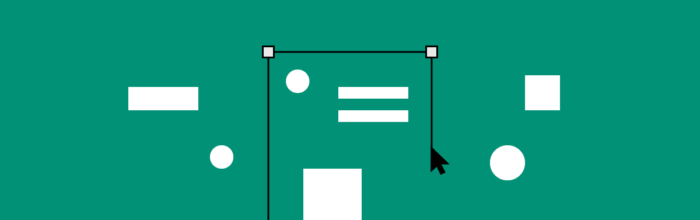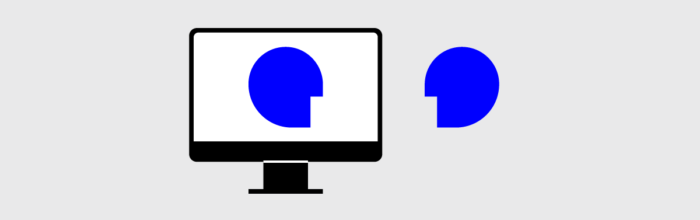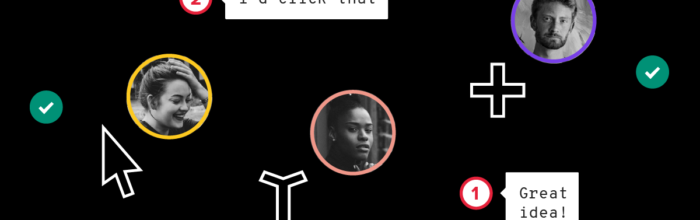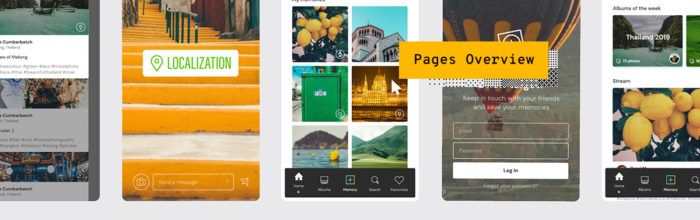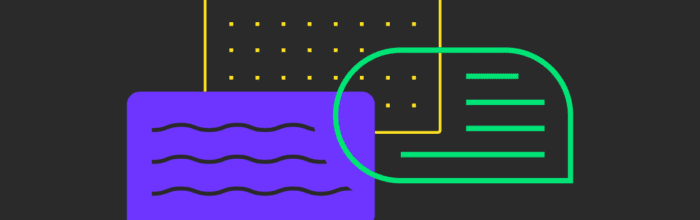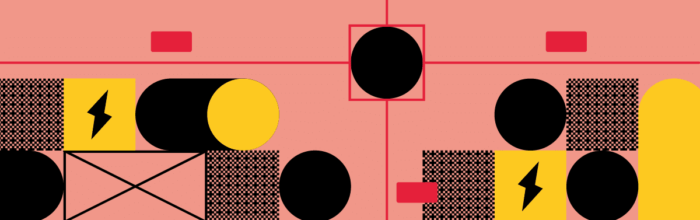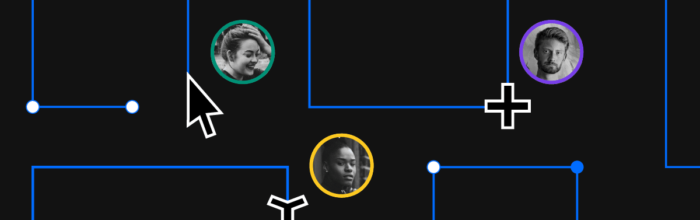What do Landing Pages do? All online experiences should end in action, and landing pages are the moment the excitement your campaign generated crystallizes into a leap of faith. From simple ‘buy now’ buttons to more complex experiences, landing pages represent a commitment or decision from the visitor. It is where people “land”. They are
(…)Landing Pages: The Complete Guide to Effective UX Design