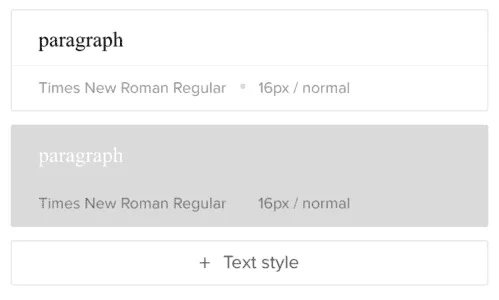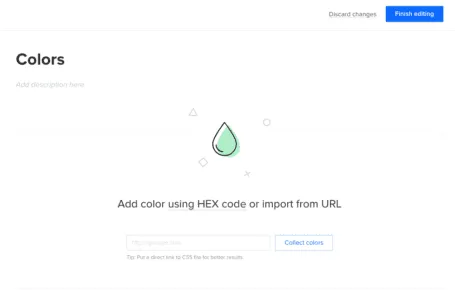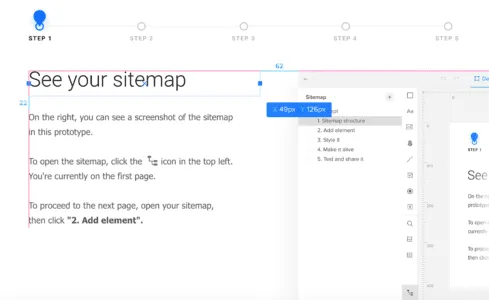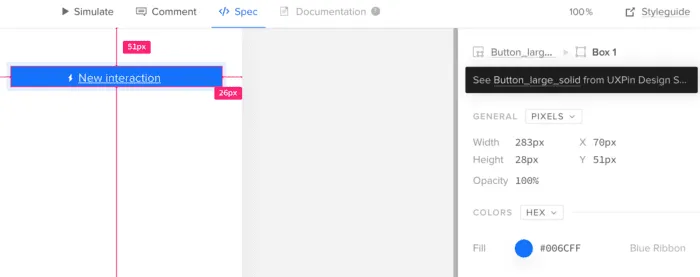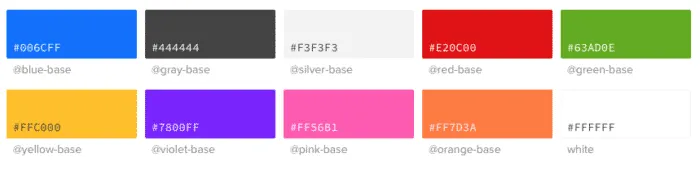In the first week of 2018, we’ve introduced: enhancements to Design Systems, improvements to shortcuts in UXPin Editor, and released new Sketch plugin v.4.10.3.
Design Systems
- New: Colorize stroke for SVG assets.
- Fixed: Issue with uploading big packs of assets to the Design System Library or Design System documentation.
- Small bug fixes and visual improvements.
Sketch plugin 4.10.3
- New: Dark background for white SVG assets in the Design System Library.
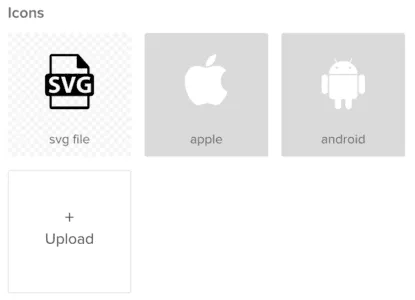
- Fixed: Issue with overridden elements after uploading a single artboard to UXPin.
- Small fixes and improvements.
Editor
- New: Improvements to shortcuts in the UXPin editor.
If you’re interested what we’ve released in December, please check Changelog #20 and Changelog #21.