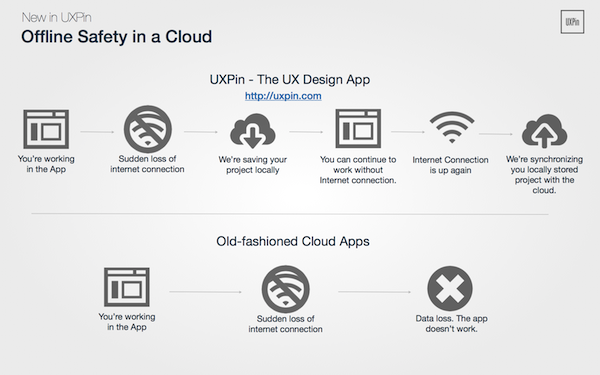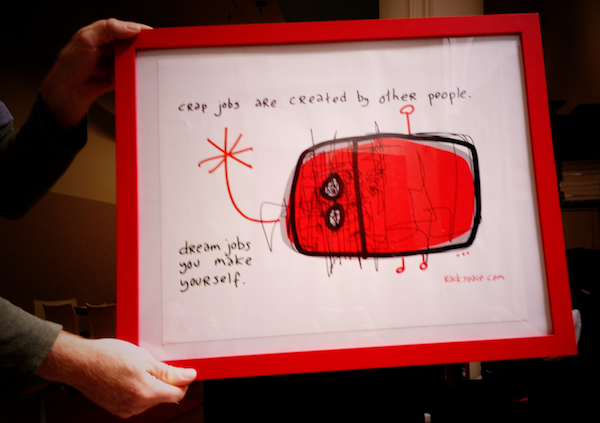Guest post by Georgina McNiff

How to get started with your UX freelancing: Be that much better.
There are many reasons why freelance work is appealing for UX designers: the ability to choose your own clients, to be your own boss, and the freedom to be able to work from home in your pajamas…sometimes. So for whatever reason you are thinking about beginning your own freelance or consulting venture there are a few things I’d like to share with you that have helped me land projects:
1. Your customer service needs to be that much better.
Because you don’t have extra support from your team or a business associate communicating with clients you have to that much more personable. You have to play all the roles of a small UX or design firm by yourself. So while producing great flow charts, mockups, and working prototypes are important, so is making your client feel like you are being attentive to their needs. What I have noticed is that getting your client on video conference or on the phone early can show them that you are making the extra effort to communicate with them, especially when working on small websites promoting only one person, product, or service. So now that you have established your pathos with the client let’s move on.
2. Your portfolio needs to be that much better.
So, we have established that your customer service needs to be that much better, you are most likely the only communicator with the potential client and you have to make a great impression…it’s all on you! Your portfolio also needs to be that much better. Many times just giving samples of your work isn’t going to convince clients, especially seasoned ones, that you know what you are doing. E-mailing clients a PDF with a few prior projects is the best way to do it. Just sending the link to your portfolio is informal and honestly a bit lazy. Unless your mailbox is overflowing with potential work opportunities take the time to e-mail your clients a well-developed PDF portfolio. Using a portfolio format helps ensure that your information is kept private and it should be easier for you to get consent from prior clients if you ask to display work you’ve done for them in a private and secure way, rather than displaying their site’s embarrassing before and after pics for the whole world to see.
Place emphasis on your process! People want to see HOW you got to your finished product. I have heard this from the beginning and I recently attended a UXPA meeting in NYC where this was the emphasis of the meeting. Show how you got to your finished product. It will be easier for you to get fairly compensated for your time and hard work if you show your client that you are using a well-honed process. In your portfolio describe and show (through pictures) that you have a process that works for you. Don’t be ashamed of showing pictures of your whiteboards, your post-it notes detailing your IA, or early sketches you did on a piece of computer paper. All of these things show that you have a process and that there is actual work that will go into your wireframes. If your client can conjure up the image of your working step-by-step on their project, chances are they will feel much more comfortable in hiring you.
3. Your designs need to be that much better!
There is nobody to fall back on but yourself. You might be working with programmers to execute your designs, but at the end of the day as a freelancer, you are the sole person responsible for your own work. This means that if you give your client a less than desirable user experience they aren’t going to recommend you to anybody. Unfortunately, they might even spread the word about their negative experience working with you. So take your time and make sure to go over all aspects of your project. Small-scale user testing throughout product design, or redesign, will help keep you on track and will allow an objective and fresh pairs of eyes to asses your design.
4. Your prices need to be that much better, but not THAT much better.
If you are reading this then you are interested in receiving advice on how to get started with your UX freelancing…yes? Well, what I have learned as a fairly new UX freelancer is that my prices have to be competitive. We all want to make a living, and sometimes it’s difficult to objectively think of a price for your client. Whether you want to charge per hour or one flat fee for project research must be done regarding the amount of time and work you will have to put into the project. Giving a client a rough estimate at the beginning of a project will often alleviate the nervous feeling they might be having. It’s like the feeling of terror when you call the electrician over to your house. You hope that he/she will play by the rules, but in the back of your head you are a little worried they might leave handing you a bill with a bunch of zeros at the end, telling you they’ll be back tomorrow to begin the rewiring you “need” throughout your entire home…sorry to the electricians out there.
Doing research on what your peers are charging help, but be honest, and charge what you think is fair for your work, your time, and your skill level.
So there we have it, folks.
Starting your freelance career off on the right foot means proving that you have what it takes to stand out against all of the other fish in the sea. It means taking time to build an online presence for yourself, it means a hard focus on your designs, and it means seeing every opportunity as a way to better advocate for your UX abilities and your freelance venture. So go ahead, get started!
Author’s Bio
Georgina McNiff is a native New Yorker and received her education at the University of Minnesota. She earned her degree in scientific and technical communication and focused on user experience and design work. Freelance work for Georgina began right after graduation as a means of making money during her post-college job search.