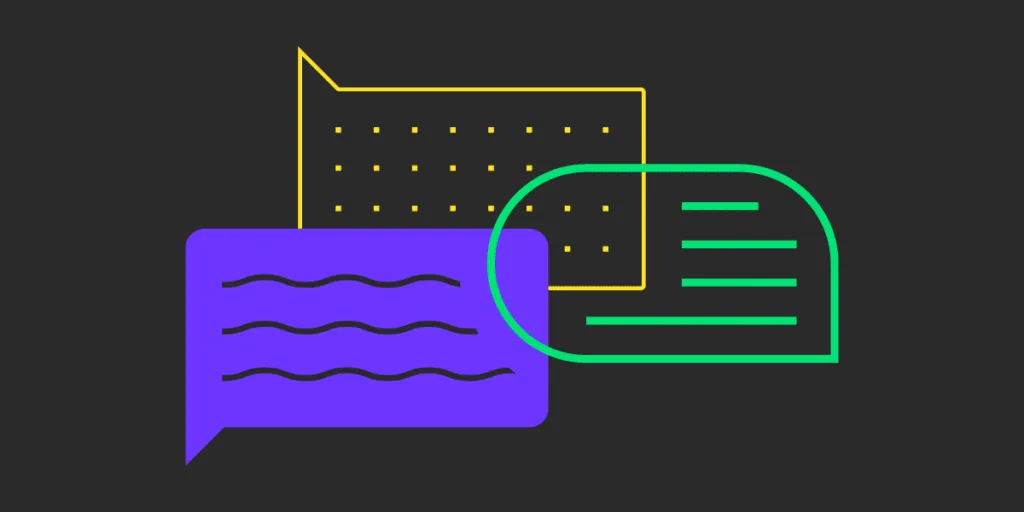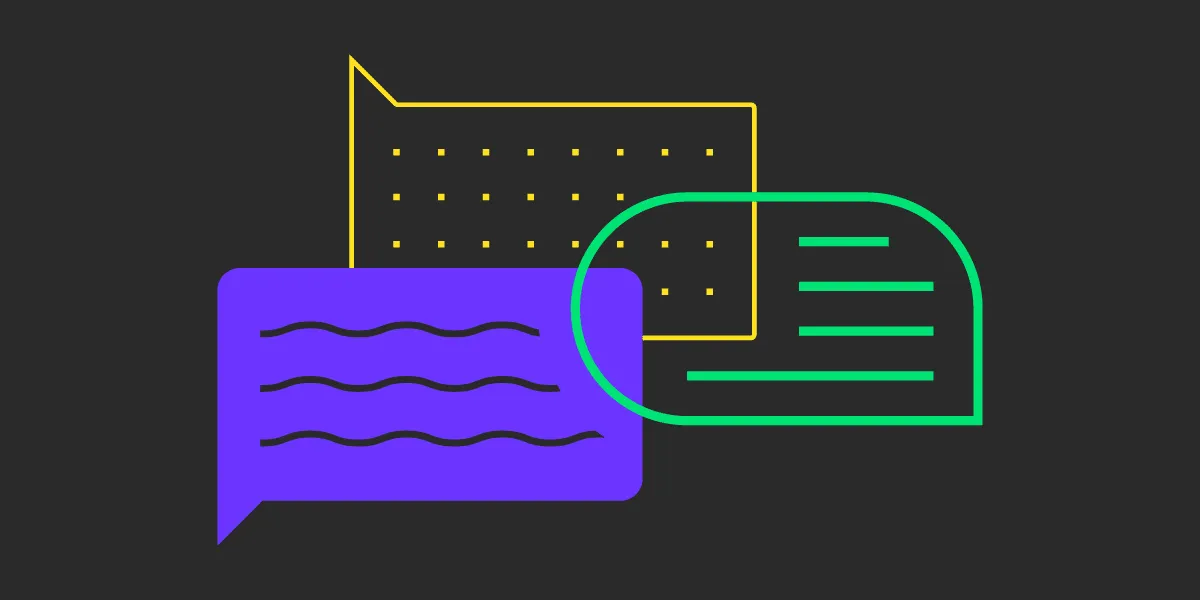Today We’d Like To Brag A Little (Humbly, Of Course) About One Of UXPin’s Great Users. We’ll Be Introducing You To SocialPaths And Their Real-Life UXPin Adventure With Interactive Wireframes!
“We are no longer able to work without UXPin…”
SocialPaths (a.k.a. The Great User)
SocialPaths is a social media agency that, in their own Creative Director Piotr Zaniewicz’s words – mainly takes care of supporting all kinds of social media marketing activities. Their house speciality is engaging social media games connected to different kinds of loyalty programs that make good use of social media’s viral nature. Among many cool projects, the team at SocialPaths have created contest apps for the Facebook page of one of the biggest trance music festivals in Europe as well as a very popular app called The Great Advice of Mieciu The Eternal Student. While their apps are mainly created for Facebook, they also build interactive tabs for websites and contests.
KISS (a.k.a. The Biggest Work-Related Headache ; )
Working with clients isn’t always a bed of roses, the SocialPaths crew can vouch for that. Putting up with those occasional clients who always know best is one of the most annoying little problems SocialPaths encounters. Of course, clients have every right to have their vision of their product realized, BUT painting that vision in the form of a working app is sooooo complex and difficult that it’s not the piece of cake that clients think it is upfront. Our main problem that we face on an everyday basis is meeting client’s high expectations and stick to the golden KISS (Keep It Simple, Stupid) rule at the same time. Sometimes it is a struggle to convince client not to interfere where we know better – says Piotr Zaniewicz, Creative Director of SocialPaths.
UXPin (a.k.a. The Solution)
After a major brainstorming session, the SocialPaths team came to a conclusion about creating wireframes and interactive prototypes that could solve this problem, so they decided to try out some of the prototyping and wireframing apps out there. One of their friends sent them an interactive prototype made with UXPin and that gave them their first glimpse of our little baby.
Piotr, Creative Director of SocialPaths talks about what they were looking for exactly – We were in great need of tool that lets you create really advanced prototypes step by step so that our team would instantly know what parameters to consider while building (i.e. size, style, layout etc.) and that lets you create prototypes that REALLY visualize all the looks and features to the client.
It’s not easy to find a tool that does both, of course, but the final thing that made UXPin their weapon of choice was its ability to do everything online, so that there is no problem with keeping the project up to date; The newest version is always available to every member of the team at any given time. Another big plus was that UXPin’s really easy to implement – there’s no bigger pain than when the learning curve steals time instead of saving it: We were afraid of the implementation of new tool, but UXPin is so easy to use that after just a little while a fully functioning prototype went to the Graphic Designer – says Piotr.
The Conclusion (a.k.a. How UXPin Helped SocialPaths)
In our team, UXPin is used mainly by Project Managers and Designers who collect feedback and make on-the-spot changes to the projects according to our client’s wishes. In the first phase of the project creation, UXPin is the link between clients and our team. After three months of using UXPin we can honestly say it really does make our job easier! Thanks to making fully interactive, clickable prototypes, we avoid misunderstandings and unnecessary changes after the implementation. Our clients and us both save a lot of time. -Piotr Zaniewicz, SocialPaths
SocialPaths case is a great example of how wireframing saves time, money and refines communication. So why haven’t YOU used interactive wireframes to help YOUR business?
Create an account today and see firsthand how UXPin helps your!