How to Create an App out of a Website
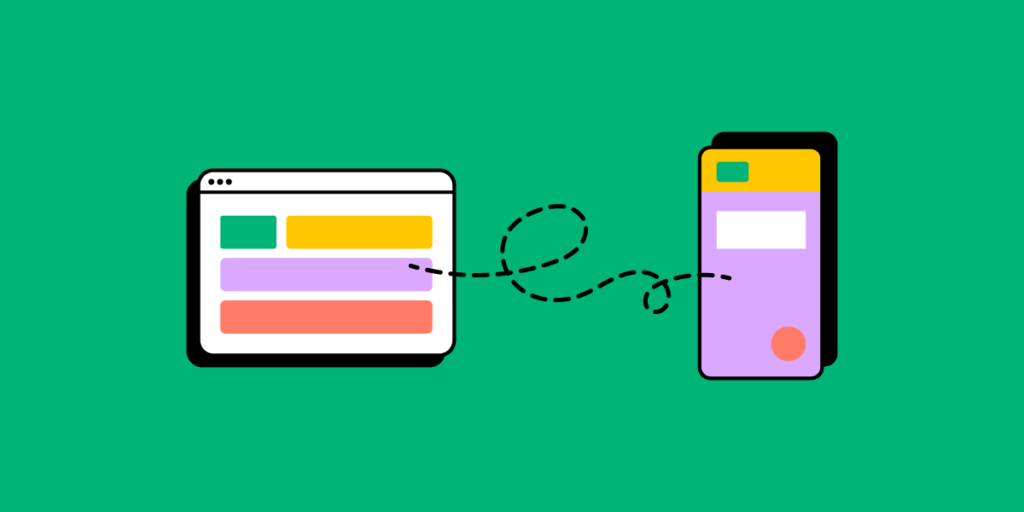
Turning a website into an application involves adapting and extending the functionalities and design of the website to fit the framework and user expectations of a mobile, desktop or web app. Let’s see how to make website an app, when is the right time to do so, and which websites became apps.
Design on-brand and responsive UI with UXPin Merge, a drag-and-drop UI builder for creating production-ready interfaces with React components. Build mobile, web or desktop apps, cross-platform experiences, and other digital products with the same components. Try UXPin Merge for free.
What does it mean to create an app out of a website?
An app created on top of an existing, popular website is a software application designed for desktop, web or mobile devices (such as smartphones and iPads) that extends and enhances the functionalities, user experience, and accessibility of the original website.
This type of app leverages the established user base and features of the website, offering a more optimized, intuitive, and interactive interface.
It typically includes capabilities like offline access, push notifications, and seamless integration with device-specific features (e.g., GPS, camera, biometrics), providing users with a more engaging and convenient way to access the same services and content available on the website.
7 examples of turning a website into an app
- Online Newspaper: A native app can offer push notifications for breaking news, offline reading capabilities, and a more personalized user experience.
- E-Commerce Site: An app can provide a more streamlined shopping experience, with features like notifications for deals, easier access to purchase history, and better integration with mobile payment systems.
- Recipe website: An app can provide instant access to recipes. The app can offer personalized recommendations, AI support, and a vibrant community where app users can share their culinary creations and exchange tips.
- Event Management and Ticketing: An app can enhance user experience by offering easy access to event schedules, ticket purchases, and real-time updates. Users can receive notifications about upcoming events, access their tickets offline, and get personalized recommendations for future events.
- Social Network: Transforming a social networking site into an app can enhance user engagement through push notifications, real-time messaging, and better integration with device features like the camera and contacts.
- Educational Platform: An app can facilitate better learning experiences with offline access to content, interactive quizzes, and real-time collaboration tools. Features like push notifications can remind users about upcoming classes or assignments.
- Travel and Hospitality: A travel app can offer real-time updates on bookings, flight statuses, and itineraries. It can also provide offline access to essential travel information, personalized recommendations, and integration with maps for navigation.
Why should you convert a website into an app?
The decision to transform a website into an app should be based on several key factors and the specific goals of your business and users.
High Mobile Traffic
If your website attracts a significant portion of its traffic from mobile devices, it might be the right time to develop an app. Mobile apps can offer a superior user experience compared to mobile websites by providing improved performance, more intuitive navigation, and better accessibility.
As users increasingly rely on their smartphones for online activities, having an iOS or Android app ensures that your content and services are optimized for mobile usage, leading to higher user satisfaction and retention.
User Engagement and Retention Needs
Increasing user engagement and retention rates is crucial for the success of any online app. Apps can significantly boost these metrics by offering personalized experiences and direct communication through push notifications.
Additionally, apps can provide offline access to content, ensuring that users can engage with your services even without an internet connection. This consistent and personalized interaction helps build a loyal app user base.
Enhanced User Experience Requirements
Some features and functionalities are more seamlessly integrated into mobile platforms than web environments. If your website relies on device-specific capabilities such as GPS, camera access, or offline functionality, transitioning to a mobile app can be beneficial.
Apps can utilize these features more effectively, resulting in a more intuitive and seamless user experience that leverages the full potential of mobile devices.
Frequent User Interaction
For websites where users frequently interact for updates, transactions, or communications, an app can provide a more streamlined and efficient experience.
Whether it’s a social media platform, e-commerce site, or news outlet, apps offer faster access and real-time updates through push notifications. This immediate and smooth interaction can significantly enhance user satisfaction and convenience.
Improved Performance and Speed
If your website suffers from performance issues or slow load times on mobile devices, developing an app can be a viable solution. Desktop or mobile apps generally offer better performance due to local storage, caching, and optimized code, which leads to quicker load times and a smoother user experience. This performance boost can be crucial in retaining users who might otherwise be frustrated by slow website interactions.
Competitive Advantage
In a competitive market, having a mobile app can give you an edge over competitors who do not offer one. If your competitors have apps and it provides them with a competitive advantage, developing your own app becomes essential to stay relevant. An app can help attract more users, meet market expectations, and offer a modern, convenient way for users to engage with your brand.
Advanced Features
Websites that offer or plan to offer advanced features such as augmented reality, complex animations, or real-time functionalities can benefit from being transformed into mobile or website apps.
Apps are better suited to handle these advanced features and can deliver a more engaging and interactive user experience. This capability can be particularly important for businesses looking to innovate and provide cutting-edge services.
User Feedback
Listening to user feedback is vital for any business. If users are requesting a web, desktop or mobile app or expressing dissatisfaction with the current web experience, it’s a clear indicator that developing an app should be a priority.
Addressing user feedback by offering a new app can significantly improve user satisfaction and loyalty, demonstrating that you value and respond to their needs.
Brand Loyalty and Marketing
Mobile apps can strengthen brand loyalty and provide a direct marketing channel to your users. Through push notifications, apps allow you to communicate directly with users, informing them about updates, offers, and important events. This direct line of communication that a webpage can’t compete with helps keep your brand top-of-mind and enhances customer loyalty by providing timely and relevant information.
Monetization Opportunities
If there are potential monetization opportunities through in-app purchases, subscriptions, or ads, developing an app can be a strategic move. Apps can offer more effective and varied monetization strategies compared to websites, allowing you to tap into new revenue streams. This can be particularly beneficial for businesses looking to diversify their income sources and maximize profitability.
How can you make a website into an app?
Initial Analysis and Planning
To begin transforming your website into an app, start by defining clear objectives. Determine the primary goals, such as improving user engagement, offering offline access, or enhancing the overall user experience. Next, analyze your existing website to evaluate its core functionalities, user interface, and user experience.
Don’t forget to devote some time to understanding app users. Conduct user research through surveys, interviews, and analytics to gather insights into what users expect from the app and identify any pain points in the current web experience.
Remember that apps require additional design, such as creating an app icon, home screen or a nav bar placed on the bottom or the top of the app.
Choosing the Type of App
Decide on the type of app that best suits your needs. If you opt for a native app, you’ll be developing specifically for iOS (using Swift or Objective-C) or Android (using Java or Kotlin), which offers the best performance and access to all device features but requires separate codebases and higher development costs.
Alternatively, a cross-platform app, developed with frameworks like React Native, Flutter, or Xamarin, allows for a single codebase for both platforms, reducing development costs. Although cross-platform apps may have slightly less performance compared to native apps, they are a cost-effective solution.
Another option is a Progressive Web App (PWA), which enhances your website to provide app-like experiences without the need for app store distribution and can work offline, though with limited access to device features.
Design Phase
In the design phase, create prototypes to visualize the app’s user interface and user experience. The best tool to do that is UXPin Merge which allows you to build UI fast using pre-made React or Tailwind UI components. With this, you can create an app’s interface super fast and without having to waste time on translating design to code — your design is code by default. Just check out our responsive dashboard tutorial to see how UXPin Merge speeds up design.
Validate your design decisions by conducting usability testing, gather feedback, and then, iterate on the design to ensure that you’re providing a good user experience.
App Development Phase
Set up your development environment by installing the necessary development tools and frameworks based on your chosen app type. Ensure version control with tools like Git. Begin frontend development by implementing the UI using appropriate frameworks, such as React Native or Flutter, ensuring the app is responsive and works well on various screen sizes.
For backend development, connect the app to your existing website’s backend API or create new API endpoints if needed. Implement core features by translating essential website functionalities to the app and adding mobile-specific functionalities like push notifications, offline access, and device integration (e.g., camera, GPS).
Testing Phase
Conduct thorough testing to ensure the app functions correctly and provides a seamless user experience. Perform functional testing to check that all features work as intended, using tools like Appium, XCTest, or Espresso.
Conduct usability testing to ensure the app is intuitive and user-friendly. Optimize for speed and responsiveness through performance testing on multiple devices and operating systems. Ensure data security and privacy by conducting security testing, including penetration testing and vulnerability assessments.
Deployment Phase
Prepare for the app launch by setting up app store accounts on the Apple App Store and Google Play Store. Create app store listings with compelling descriptions, screenshots, and promotional materials.
Conduct beta testing by releasing the app to a group of beta testers for final feedback, using platforms like TestFlight for iOS and Google Play Console for Android. Once ready, submit the app to the iOS App store for iPhones or Google Store for Android devices and plan a marketing campaign to promote the app.
Post-Launch Phase
After launching, monitor the app’s performance using analytics tools to track user behavior and app metrics. Keep an eye on app store reviews and ratings to gather user feedback. Regularly update the app to fix bugs, improve performance, and add new features.
Transform your website into an app fast
Design is crucial in transforming a website into an app because it directly impacts user experience and engagement. A well-designed app reduce user frustration and increase overall satisfaction and makes the transition from website to an app seamless and risk-free.
Create app designs with UXPin Merge. Drag and drop coded components to build stunning UI without compromising on quality. Bring your coded design system elements or use pre-built ones and design experiences that make your design shine. Try UXPin Merge for free.




