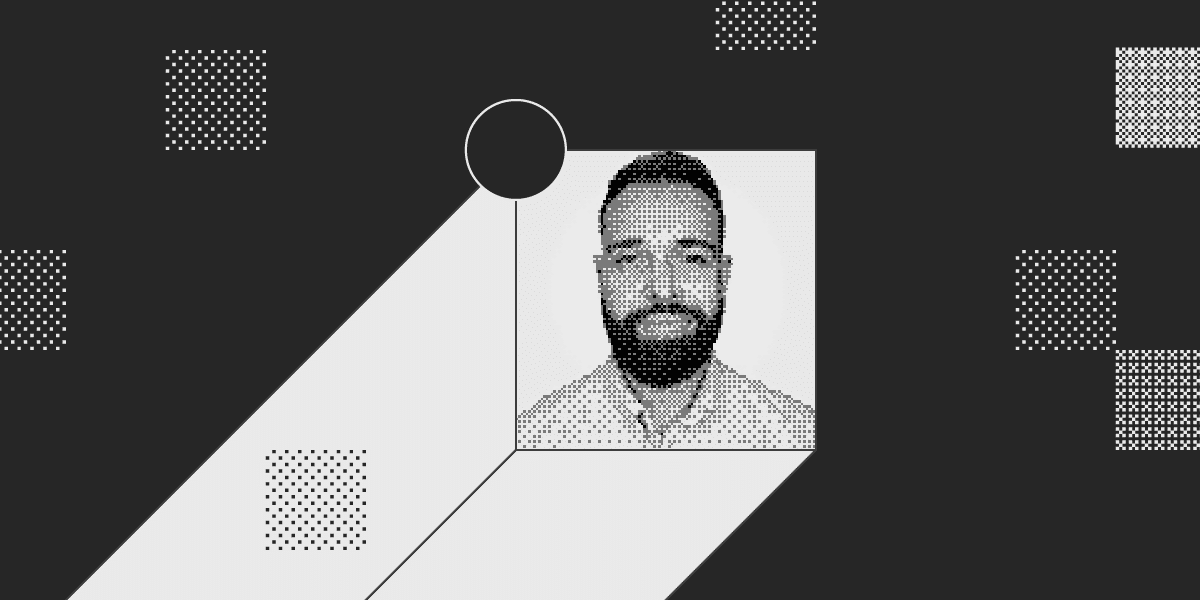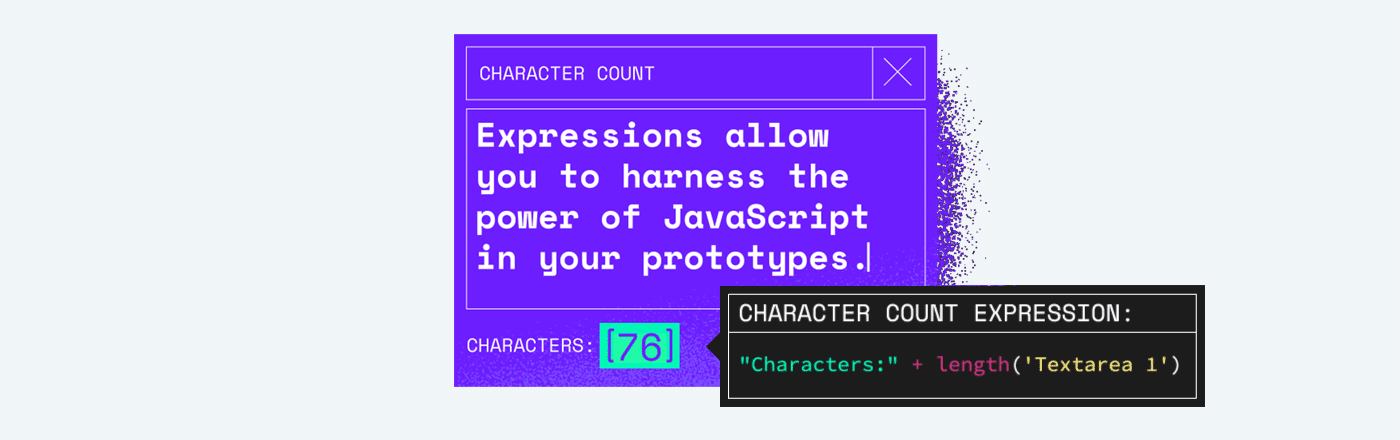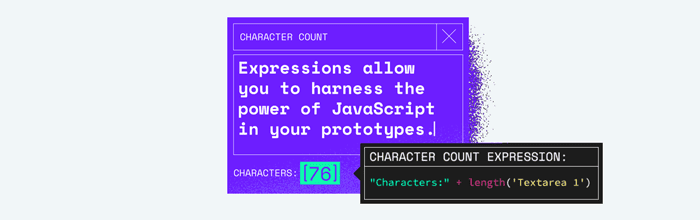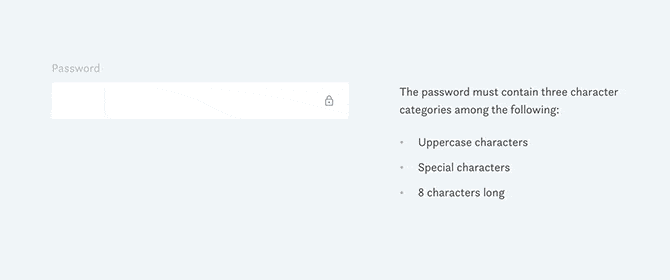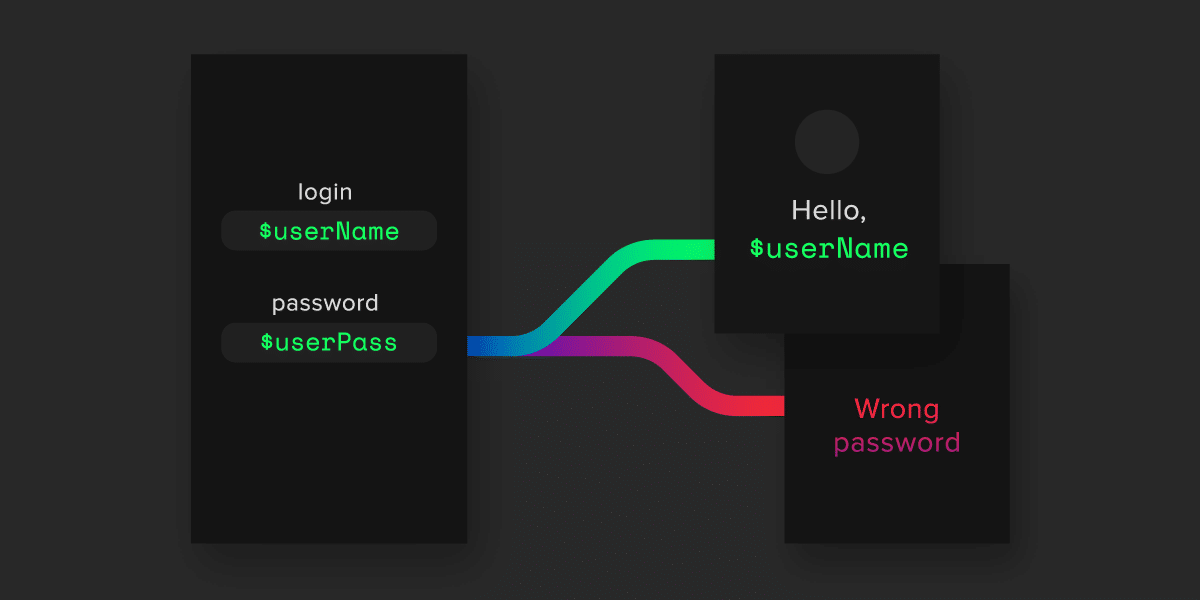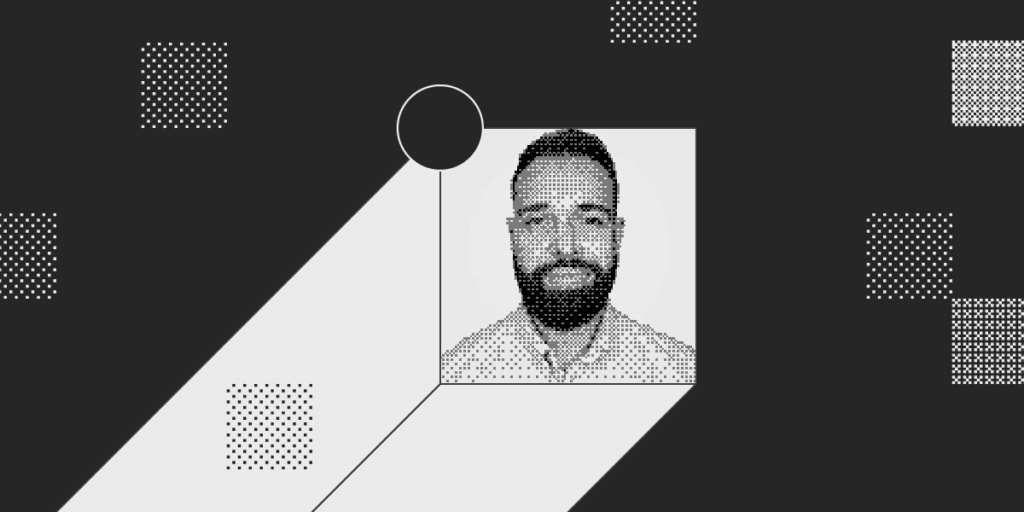
Welcome to a brand new series on UXPin’s Studio blog! It’s pretty self explanatory, but each month we’ll highlight a designer who uses UXPin as part of their design workflow. So you can learn more about why they work in design, what inspires their creations, and how they use UXPin.
First one up? Meet Robert Smith. Robert has been a strong advocate for UXPin for some time, so it only felt natural that he’d be our inaugural designer of the month! Plus he shares a name with one of the greatest rock singers on earth. So it’s a win-win, really.
Tell us about yourself, Robert.
I am a freelance UX designer based in London, so I work with multiple clients on multiple projects. Over the past few years i’ve worked with everyone from early-stage startups to FTSE100 organisations.
I am a freelance UX designer based in London, so I work with multiple clients on multiple projects. Currently I work with a creative agency called Karmarama, who are part of Accenture Interactive.
How did you get into design?
After dropping out of my first year of a Business degree, I transferred to a Creative Design course where I was introduced to Photoshop and Dreamweaver. Another year later I quit the course and moved to London. The rest is history!
Nice! Describe your design process.
No two projects are ever the same, so I try and keep my approach agile and flexible to fit the needs of the client and the project. Broadly speaking, I always like to understand things in as much detail as I can upfront so I feel really educated about the problem at hand before committing to any design work. I always like to ask “Why?” before “How?” and try to challenge assumptions as much as possible with data throughout the design process.
What do you like to do when you’re not at work?
Being a freelancer can get stressful, especially in a big city like London, so I try to take care of my physical and mental health first. Normally this means hitting the gym as much as possible, meditating and of course, binge watching a Netflix series or two. Beyond that my time is split between shooting videos for my YouTube channel and trying to have a social life!
What’s your favorite place on earth?
Sitting by the river in Berlin drinking a cold beer.
Sounds lovely. What kind of music do you enjoy listening to while you’re working?
I like anything with a lot of energy, so for me it’s often Hip-Hop or Heavy Metal!
Right on. What’s your biggest inspiration for your designs?
I don’t think there’s a single source of inspiration. I’ve learned a lot from different people over the years and I always try to keep things they have told me in the forefront of my mind when I am designing something.
Ok, now tell us a design-related joke!
I don’t know if it’s a joke, but I had a client once who insisted that I made his website on a Mac rather than a PC. That made me laugh at the time.
Ha! That’s pretty funny. What kind of projects do you use UXPin for?
Mostly for websites and web apps.
What’s your favorite UXPin feature?
I love the rich interactions you can create using Interactions and States. For me this is what sets UXPin apart from its competitors and the whole ‘clickable mockup’ thing.
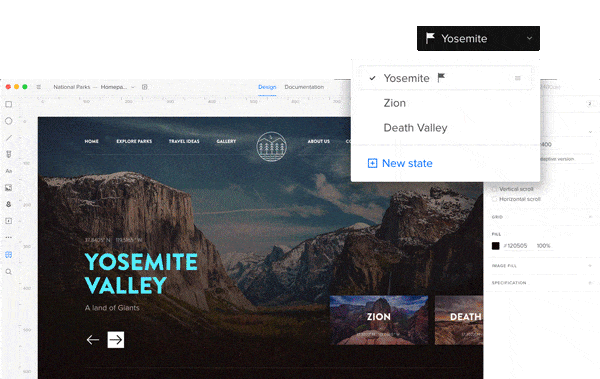
Check these features out for yourself:
Want to be featured as the next designer of the month? Know a designer who deserves extra recognition? Email us at marketing@uxpin.com!