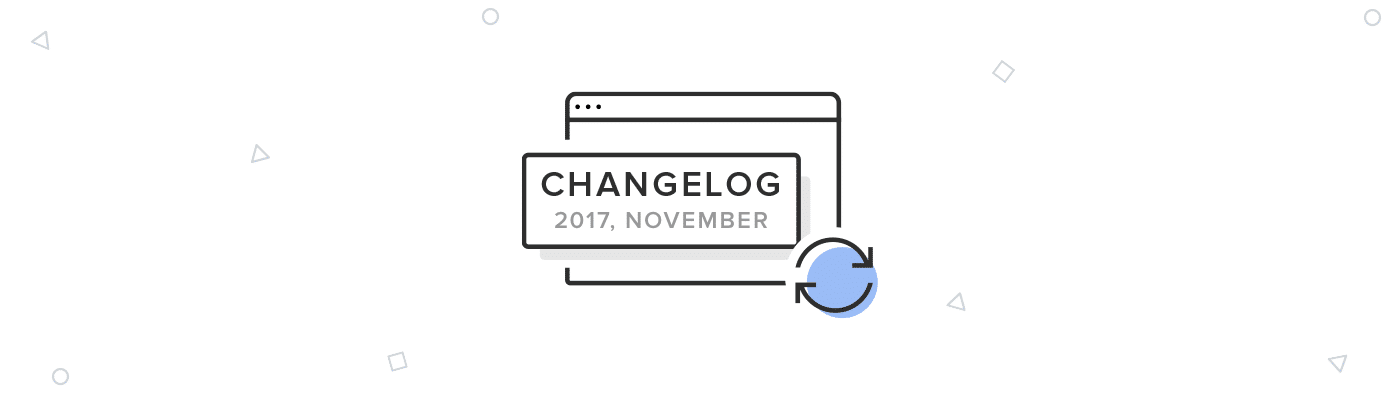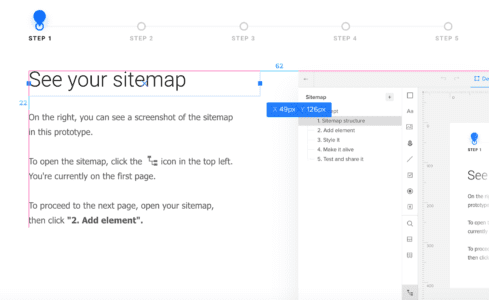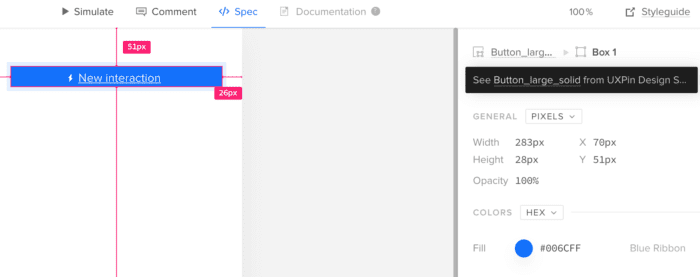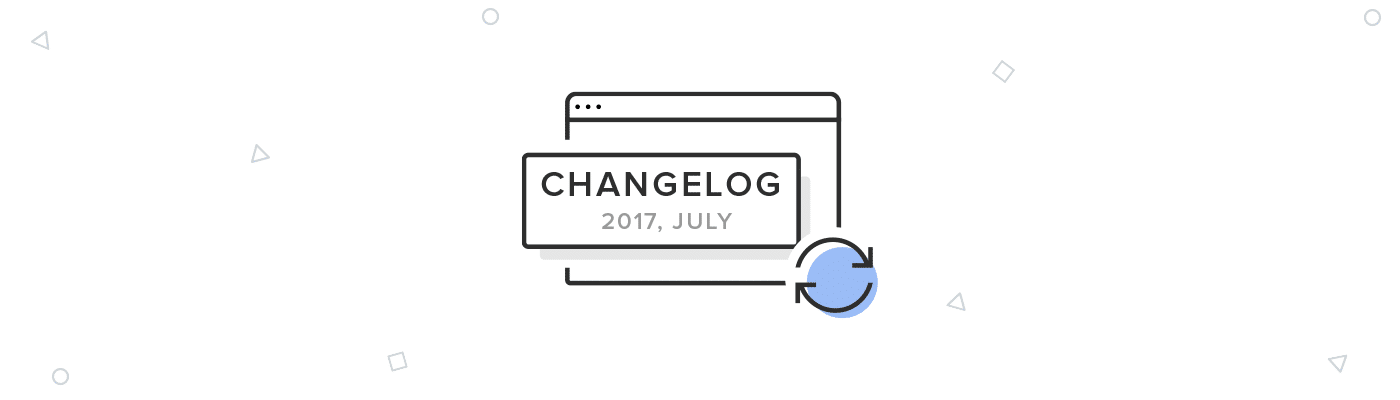Over past week and a half, we’ve released several improvements to Design Systems, Editor, and overall app usability.
Sketch plugin 4.10
- Updating colors and assets in Design System and Design System Library.
- Creating Design System straight from the Design System Library panel.
- Alignment issues for graphic elements imported from Sketch.
- Hidden layers from Sketch are no longer exported as empty.
- Symbols created in UXPin no longer disappear after re-sync with Sketch.
- Sketch pages are no longer exported as empty parent pages in UXPin.
Design Systems
- Ability to edit colors and assets in Design System Libraries and Design Systems.
- Auto-adjustment of the Design System Library panel when switching from bigger to smaller screens.
- Ability to create a Design System from the Design System Library panel. In the edit mode, the button will appear at the top right corner of a DSL window.
- Button to update assets and text styles in Design System Library and DS is now shown on hover.
Editor
- Automatic constraints for elements inside groups or symbols. The resize properties are set automatically in relation to the position of other elements inside that group.
Our Customer Experience team has released new a “Go to project” button:
- Removed the “Back to Dashboard” button from the project folder. Now you can navigate to the list of all Projects/Groups by clicking on “Projects” tab in the Dashboard.
- Updated “Go to Project” button on Preview and in the Editor.
If you’re interested in other improvements we’ve released in November, check Changelog #17.