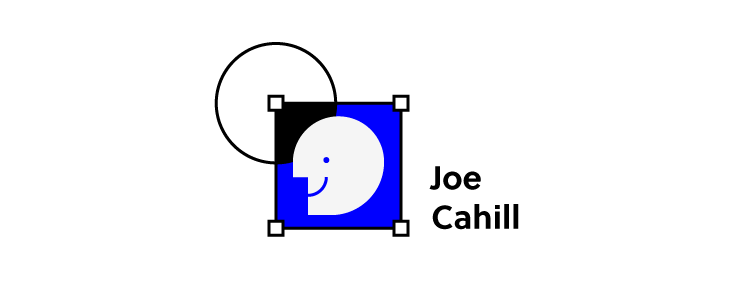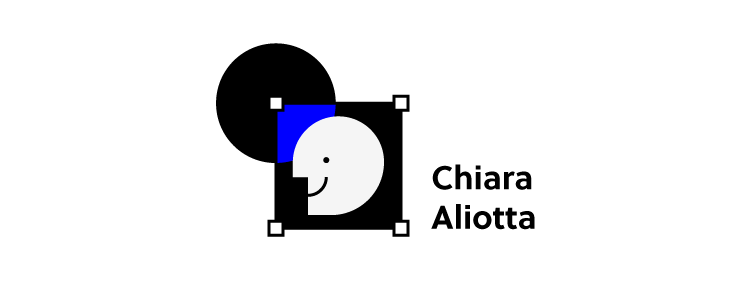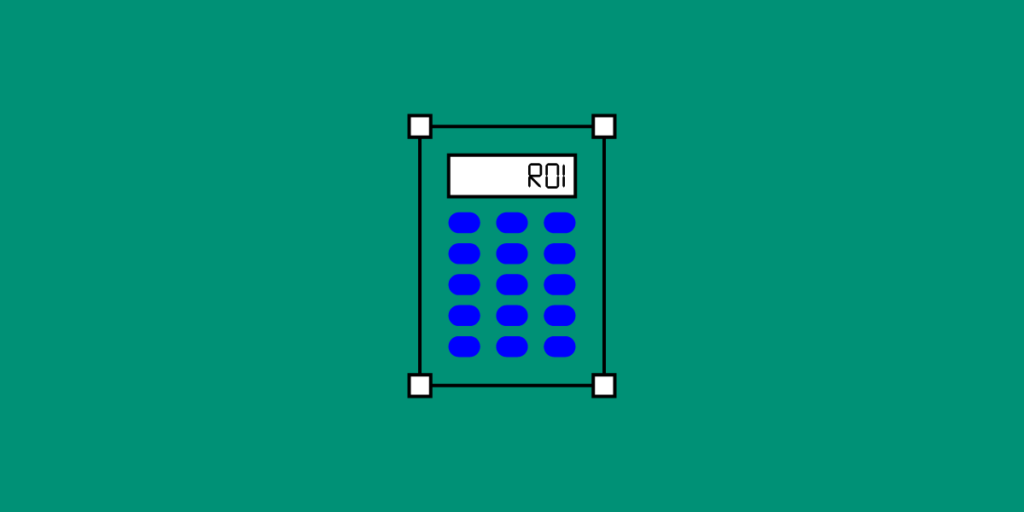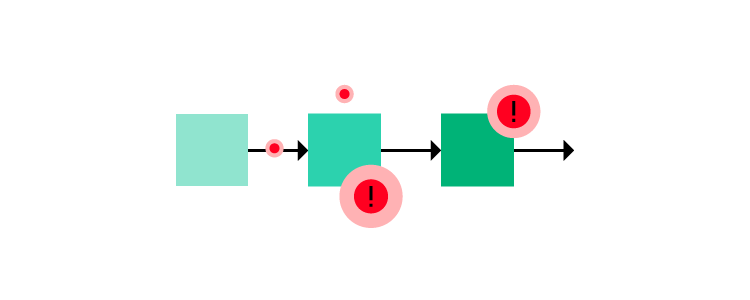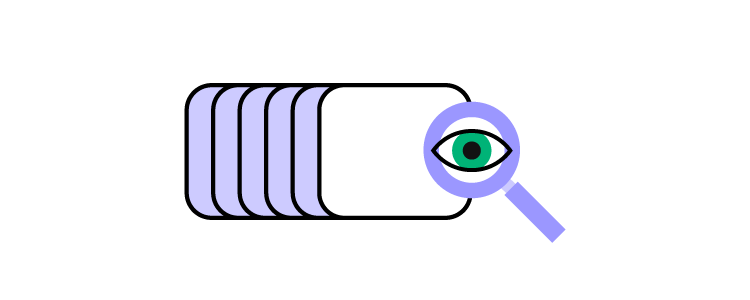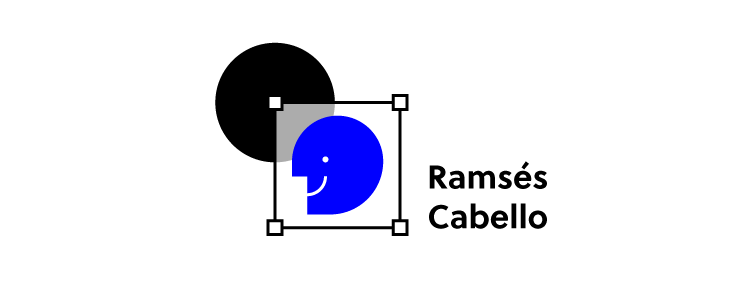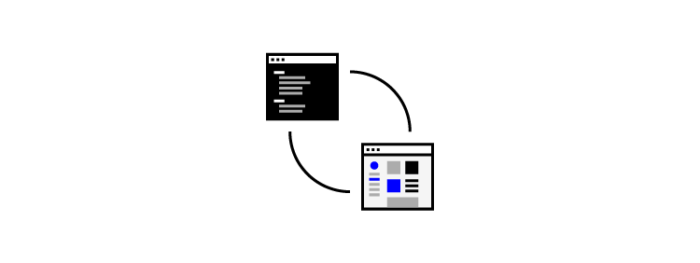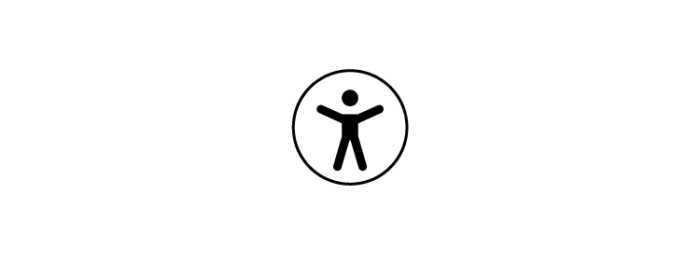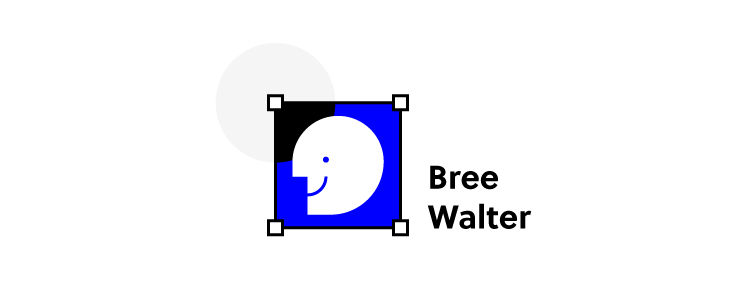
Welcome to 2020 Design Trends by UXPin. Today I’m joined by Bree Walter. Bree, please tell us a little bit about yourself.
Walter: I currently work at H&R Block as a lead user experience designer. We’re headquartered in Kansas City. And for those who don’t know, H&R block as a tax company, but we’re trying to expand our horizons to fully embrace the financial world and personal finances. What I do is work on the products that serve our tax professionals in the field. So, we have a pretty large user experience team. We’re broken up into client experience and employee experience. I lead up employee experience, which is specifically the applications in H&R Block offices used by all of our 80,000 tax pros across the country.
UXPin: That’s impressive. We’re talking today about 2020 design trends. Can you tell me which of the emerging trends is your favorite one? What are you like really looking forward to?
Walter: I like to think of design not just in the visual and UI aspects. But being a designer or user experience leader of a team, we have to think about operations and business and strategy and testing and all of that. The trend that I think I’m looking forward to the most would be design ethics. I actually saw a really amazing speaker this last summer at the USP, a conference that I went to in Arizona, named Mike Monteiro. He has a book that is one of the best-selling design books this last year.
It’s called Ruin by Design, and it’s basically how the world has been ruined by design. But even with that kind of light-hearted title, it was a really serious talk about how we commonly get put into a position as designers where we have to somehow consider the user’s needs while we’re being asked to make decisions that go directly against those needs. A lot of times it’s because a company is considering ROI or conversions, and their revenue. And sometimes we do things that are really deceitful, and really wrong, and not very morally or ethically right, because of revenue. And so, it was really empowering to see that talk this summer. I came back really excited because of a couple instances where there were questionable things that had been brought up, that didn’t seem like a big deal. And it was neat, because I actually had this foundational knowledge now about design ethics, and could encourage the rest of my design team and my product managers, and some of my business leaders, instead of just making the best decision for our revenue to make the best decision for our client experience.
So, I’m really excited to see where that goes in 2020, specifically because I think we’re at the cusp of the awareness of design ethics. Everybody has surface-level knowledge about it, but maybe not necessarily how to apply it in our day-to-day work. The world of design ethics is going to erupt and people are going to be empowered and rally around it. And I’m really excited to see where that’s going to go.
UXPin: I’m excited about it too. We are actually preparing a few accessibility features that could help designers using our tool to embrace ethical design. But as you said, sometimes the design is here, and business is way over with money and ROI. But I strongly believe that specifically this year we’re going to collaborate more so that designers get like a seat at the table. Not only caring about the pretty stuff, right? But business and ethics too.
Walter: Right. Collaboration is also a key part of what I’m kind of looking forward to in 2020 as well. Exactly what you said – it’s not business versus design versus development, or us versus them.
How do we work better with developers, because we feel like we’re totally siloed and segmented, and we don’t get each other? But we’ve seen a trend over just the last couple years in these amazing articles and empowering speeches about how people can work together as a team, and not think of yourself even as a development designer, product owner, business leader, or IT director – but how can we truly think of ourselves as a team. And we’re all in this together.
Speaking to collaboration, that is another trend that I’m looking forward to that I’ve seen grow immensely at H&R Block over the last year. We have done so many crazy awesome things in the collaboration space around doing workshops and strategy sessions together, and we have people going out into the field, like developers, IT leaders, product owners, and shadowing together as a team and talking about it as a team. And we’re doing collaborative road-mapping sessions.
What I think has been really huge that I’ve seen this last year, and that I think is going to keep growing across the whole industry, is that teams are embracing each other and doing it in ways to not position each other against one another. But, for example, in collaborative workshops everybody has an equal voice. And every single person on the team, regardless of your role or discipline, has a seat at the table and is able to contribute to the future of that product from the very beginning. That’s something that H&R block has really grown in this last year, especially on my team. I think that’s going to continue in 2020 as well for the rest of our industry.
UXPin: Yes, I strongly believe that too. But would you say that this kind of approach needs a little bit of a change in mindset of how we think about teams? So, what are the responsibilities in the design team?
Walter: Absolutely. Whenever you get away from this idea of people having very specific titles and roles and responsibilities, and this person takes on this thing, and this other person takes on this thing, and you hand it off, and it’s not really a collaboration. It’s easy for you to have an “us versus them” mentality whenever you’re in that kind of dynamic. But when you get to more collaborative methods, it’s funny because the lines actually start to blur a little around teams.
What H&R Block is seeing is that, back in the day you would have a product owner with very specific rules, and you would have very specific rules. And if you ever dabbled in each other’s worlds and tried to help each other out, it would be like stepping on their toes. What I am seeing with my teams is that we’re integrating this idea of feature teams or Tiger teams.
If you’re not familiar with that concept, it’s that instead of trying to tackle a gigantic product as a whole, we can create these micro-teams, or as we call them, feature teams. We create a self-sustainable team that can design and develop launch features completely autonomously. That means that you don’t necessarily have specific roles or responsibilities. I actually have some VAs or business analysts, some UI developers, and product owners who are all helping make UX decisions. And I actually have some of my business analysts going into the prototype, updating content and putting in documentation nodes for our developers – they’re getting really hands-on.
Sometimes the product owner might not always have time when we need to have a discussion to make decisions. So, I can actually step in and be a UX/product owner hybrid, and make some product decisions as well. I think it’s neat because with this idea of a feature team or Tiger team, it allows you to move so much more quickly. And people become multipurpose. I have really strong developers who are actually making design decisions and product decisions. I have UX and MBAs sometimes doing our QA work.
And so, I think whenever you allow people to not be seen as boxed-in to a role with certain responsibilities, we learn to help each other’s strengths and weaknesses. And whenever we see that a certain person is swamped we can step in and help them. It goes back to the fact that collaboration happens when you start to work together as one autonomous ecosystem, and not these separate siloed roles, and different people on the team can become extensions of you. I have many extensions of UX on my team, and I trust them because we’ve gone through all these collaborative workshops together. They’re going to be making good decisions. You can give up some of your ownership because you know that you’re all in it together as a team.
Nobody’s out to get one another. Everybody understands the common goals that we’re working towards because we’ve done vision mapping and workshops. I just get super empowered and super excited about speaking about Tiger teams because it’s such a new concept that I think is still new to the industry. But I know in the tech space, like here at H&R Block and in our tech industry, it’s growing like wildfire because it allows you to get releases out so much quicker and so much more effectively.
UXPin: Yes, and also, building a collaborative environment in your workplace helps you learn from each other. I think this will grow in 2020 – a lot of learning from each other like in smaller teams, and also in the communities. Do you think, where’s that coming from? Or where’s that going to occur, in your opinion?
Walter: Prior to the epiphany that we had about how we can act more synonymously and integrated, we were always trying to take on certain things here and there. And we weren’t really understanding things holistically, or how we could all work together and how we could use agile methodologies, or collaborative workshops and methodologies, to create one kind of team working together.
Some people point out this idea that feature teams create more disparate natures because they’re smaller teams working in their own little areas. But actually it’s really neat, because what I’ve seen on my teams is that you may have certain feature teams that are building features that are part of a bigger product. But everybody is so aware, because they are in a smaller group, of how to stay integrated and aligned and how the work that they’re doing impacts other teams. We have had so many more alignment sessions and other sessions around how we can be better integrated, for example this team is developing a certain feature so let’s utilize that, and that team is testing out this new technology, can we learn anything from that.
We’re actually in the process of creating a company-wide design system right now. So, we just went through a really long process to get that designed and do user testing on it. And now we are using UXPin. So, our designers and developers are using that and referring to that. Whenever you go to the feature team model, design systems are so helpful, because that alleviates the concerns about consistencies and discrepancies, and how can teams stay aligned on design standards and paradigms. Whenever you have a really solid design system, that’s your foundational level – all of the feature teams can just run really quickly, because we all know what our common design goal is.
UXPin: And with design systems, and when you stop having to do the mundane work of repeating everything over and over again, you can jump onto another level of creativity.
Walter: Absolutely. You can finally focus on strategy, and not just pixel pushing. I think that’s something my team has loved. And I know that my development team is utilizing a lot of crazy new technology, like an immense amount of new technology. I know that we can’t get hung up on these small, little design paper cuts, because we have really big things that we have to work on and consider. And it’s not just like, “How does this one button display? And how can we build out the interaction just right, say, with only seven different prototypes?” Instead, we’re using our design system. It’s seamless, it’s nice, and we get that extra time back to instead talk about how we’re integrating this one application into all of our applications. And how we are getting everything on one platform. That’s our bigger-picture technology goals right now. So yes, I think it’s exactly what you – it empowers you think more strategically.
UXPin: Yes. Thank you very much, Bree, for your thoughts and for your input. It was really insightful.