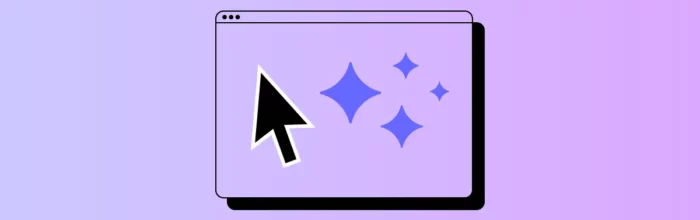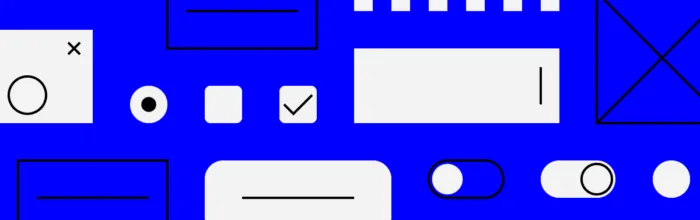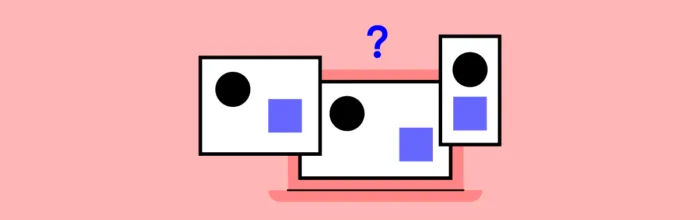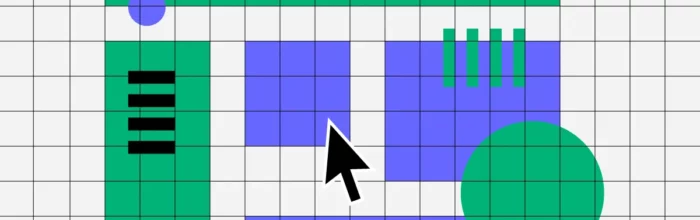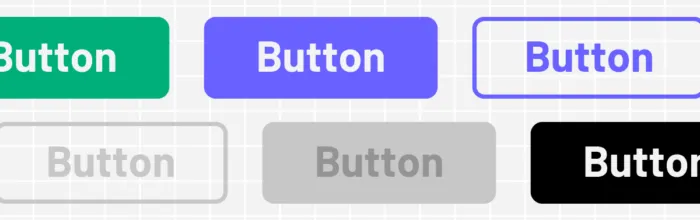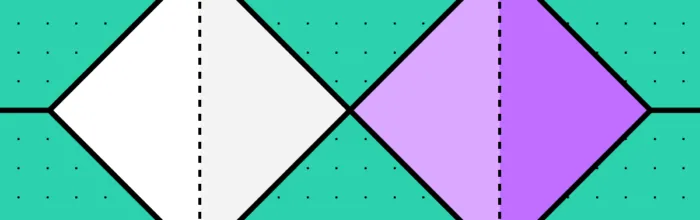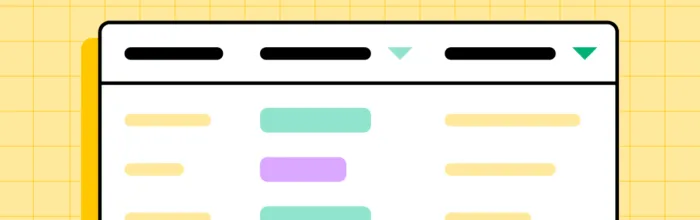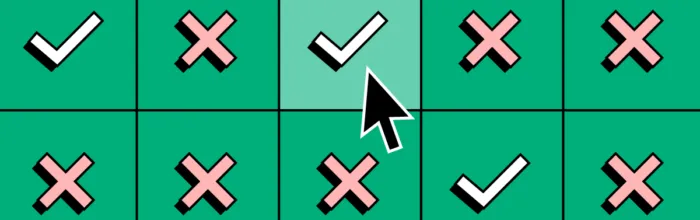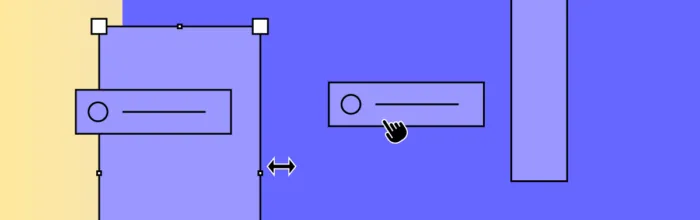AI tools are software applications powered by machine learning algorithms that automate tasks, analyze data, and simulate human-like thinking. For designers and developers, AI tools have become essential for streamlining workflows, enhancing creativity, and delivering personalized user experiences. From design automation and code generation to user research and content creation, AI enables professionals to work
(…)15 AI Tools for Designers in 2025