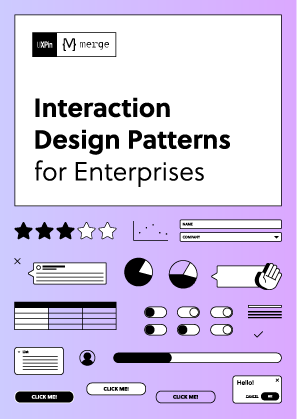Product Designer vs. UX Designer – A Comparative Analysis
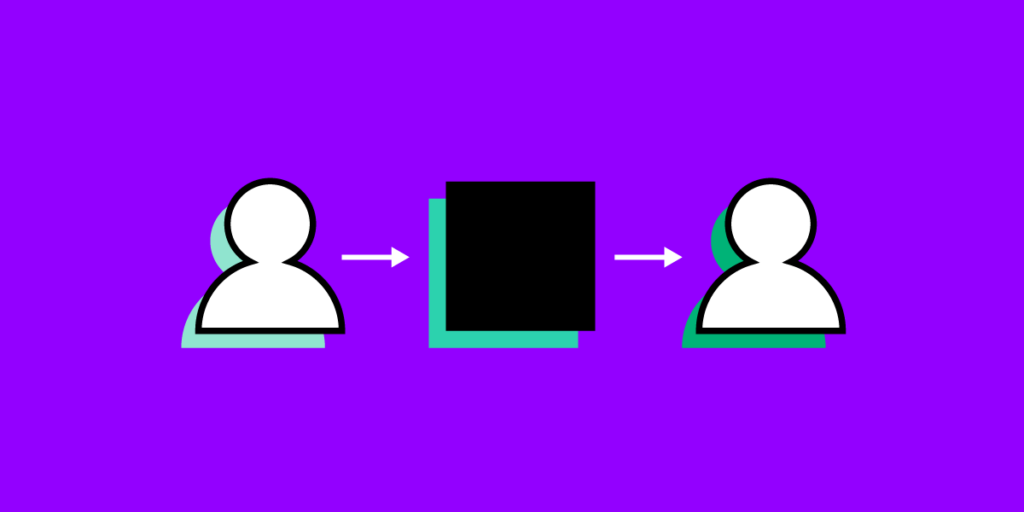
Two digital product design roles that often confuse people are product designer vs. UX designer. Essentially, both of these roles focus on product development, and both use the design thinking process for problem-solving.
So, what’s the difference between a product designer and a UX designer? Which position are you better suited for? And does your company need to fulfill both roles?
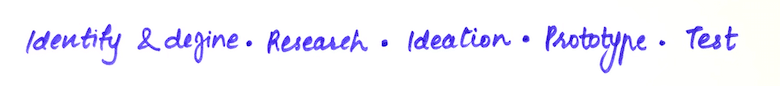
Key takeaways:
- UX designer is responsible for building a user experience of a digital product while product designer is tasked with creating and scaling UX and UI design of a product.
- UX design is a process of creating product’s user experience while product design is a process of creating product’s design which includes other design areas, like user interface and design systems.
- A lot of tasks of a UX designer and product designer overlap. They are both following a user-centered design process and create prototypes at work. Product design, tough, may involve running workshops, doing usability test, and testing the product’s UX after its release.
UXPin is a design tool built to enhance collaboration between UX and product teams. UX designers and product designers can use UXPin to comment, assign tasks, and communicate throughout the design process. Sign up for a free trial.
Who is a UX Designer?

UX designers focus on solving usability issues and ensuring products follow a logical flow. They are heavily involved in early user and market research to identify and understand user problems and develop design solutions to fix them. If it’s a new product or feature, a UX designer is responsible for turning a concept into a working prototype, including designing UI elements and components.
User experience designers study cognitive psychology and how this impacts design and interaction to make digital products more enjoyable for customers while identifying business value opportunities. Sometimes UX designers are also tasked with designing user interface (UI design) which examines how customers interact with individual elements and components.
UX Designer Job Description & Responsibilities
- Conduct early user, market, and competitor research
- Create user personas, empathy maps, journey maps
- User experience design, interaction design, visual design, user interface design
- Designing information architecture
- Designing and optimizing user flows and navigation
- UX writing (sometimes)
- Usability testing
- Designing wireframes and mockups
- Prototyping—low-fidelity and high-fidelity
- Design system governance
- Working with product teams to develop new products and features
- Creating documentation and assets for design handoffs
UX Designer Skill Set
- Creative and critical thinking
- Problem-solving
- Graphic design
- High competency with a range of design tools
- Communication and collaboration
- Project management
- The ability to empathize
- Public speaking—for interviews and presentations
- Technically proficient
- Research
Average UX Designer Salary in the United States
According to Glassdoor, in 2021, UX designers earn an average of $95,944 per annum in the United States.
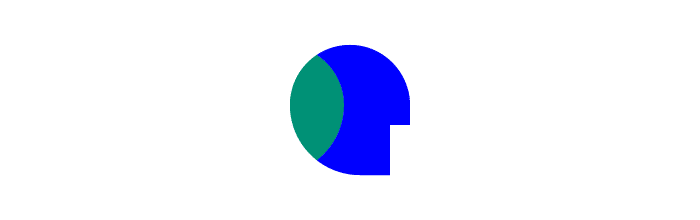
Who is a Product Designer?
Product designers generally work with existing digital products. They perform many of the same tasks as UX designers but focus more on developing an existing product, designing new features, and maintenance.
Product designers also work closely with sales and marketing teams to find business value opportunities through competitor, market, and user research. They play a significant role in ensuring a digital product stays relevant and competitive, evolving with market trends and customer demands.
Rather than designing new elements and components, product designers usually build user interfaces using an existing design system using a drag-and-drop style design tool. A general understanding of HTML, CSS, and JS may come in handy in the job of a product designer.
PayPal’s product team uses UXPin Merge to build product interfaces. By syncing UXPin’s design editor to a company repo, product designers use fully functioning code components to design new products and features.
PayPal’s product designers now use the power of Merge technology to build one-page, fully functioning prototypes in less than 10 minutes! That’s eight times faster than an experienced UX designer using a popular vector-based design tool! Learn more about UXPin Merge and how you can sign up to request access for your company.
Product Designer Job Description & Responsibilities
- Product management
- Regular user, market, competitor research
- Using research to identify business opportunities that align with user needs
- Ensure products stay relevant and up-to-date
- Define and manage product roadmaps
- Create and execute product strategies
- Ensure product design and development meets budget constraints
- Identify ways the product can increase market share, revenue, and attract new users
- Understand the design and development process and the relevant constraints for product design
- Working with sales and marketing teams to
- User experience design, visual design
- Presenting ideas and specifications to UX designers, developers, and other stakeholders
- Collaborating with UX designers to design customer experiences
- Usability testing
- Designing prototypes—mostly high-fidelity
Product Designer Skill Set
- Product design
- Problem-solving
- Project management
- The ability to empathize
- Public speaking—for interviews and presentations
- General understanding of HTML, CSS, Javascript
- Creative and critical thinking
- Long-term planning and strategy
- Technically proficient
- Business acumen
- Data science
- Research
Average Product Designer Salary in the United States
According to Glassdoor, in 2021, product designers earn an average of $105,448 per annum in the United States.
Learn how to become a product designer in our separate guide.
Product Design vs UX Design
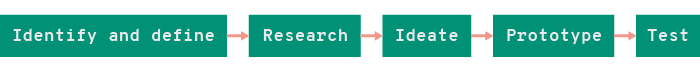
There are a lot more similarities than there are differences between UX and product designers.
The most significant difference between UX designers and product designers is their design roles rather than any specific tasks in a product lifecycle—development, introduction, growth, maturity, saturation, decline.
UX designers develop products and features before entering the market (during a product lifecycle development stage). In contrast, product designers manage, refine and evolve the product for the remainder of its lifespan.
UX designers often return to a project when the design system needs updating or when product designers have usability issues they’re struggling to fix.
Design Approach
- Both designers apply the design thinking process with a human-centered approach. They design products based on users’ needs.
- People often mistakenly assume that UX designers focus on the user and product designers focus on business needs. While each might lean in those directions, UX and product designers always consider both the user and business during research and design.
- UX and product designers often work in cross-functional teams, and therefore must have good communication skills.
Research
- UX designers and product designers conduct similar research, but UX dives deeper into users and behavior, whereas product designers lean towards market and competitor analysis.
- UX designers drive early research and user testing before a product’s release.
- Product designers conduct tests on existing products when implementing new features, solving user issues, or looking for business opportunities.
Tools
- UX designers primarily use prototyping and testing tools.
- In contrast, product designers are generalists and often work with various tools for design, data analysis, design systems, and more.
Prototyping
- UX designers create a range of prototypes throughout the design process, including paper and digital.
- Product designers are less likely to use paper or other low-fidelity prototypes and mostly build high-fidelity prototypes utilizing the product’s design system.
Testing
- UX designers conduct usability testing before a product or feature launch to meet user experience requirements.
- Product designers test existing products to identify usability issues and business opportunities. They also test new products and interfaces they design.
Summary
While there is a lot of overlap between the two design roles, product designers and UX designers both offer significant value to an organization. UX designers complete a product’s initial design work before handing the baton to product designers—who essentially become the product’s caretakers.
During the early stages of product design, UX designers must focus heavily on users and their needs to find design solutions. These solutions must align with the organization’s vision and business goals.
Product designers also focus on users, but they generally inherit a product where UX designers have identified and fixed most usability issues. So, the product designers focus more on business value and keeping the product attractive and relevant.
You could argue that product designers are generalists (design, marketing, data analysis, coding, user behavior) while UX designers are user experience specialists.
Design Collaboration With UXPin
UXPin enhances design collaboration between UX and product teams with features like built-in documentation, design systems, comments (including tagging and assigning), and Preview and Share for prototypes.
Merge is another powerful feature that bridges the gap between design and development, making it easier for non-designers (like product teams) to build fully functioning high-fidelity prototypes.
By syncing the design editor with code components from a repository, UXPin Merge allows the entire organization to work with the same design system components, thus providing a single source of truth.
Any changes engineers make to the repository updates the design system for the entire organization. DesignOps no longer has to worry about updating individual departmental design libraries and systems because everyone uses the same version!
Find out more about UXPin Merge and how you can sync the design editor with your preferred technology through a Git or Storybook integration.
Getting Started With UXPin
Ready to find out how code-based design can improve prototyping and testing for UX designers and product designers?
Four powerful UXPin features to enhance prototype fidelity and functionality:
- Design different States and properties for any element or component based on user and canvas actions.
- Use Variables to capture and store user data, and update elements based on that information.
- Set Conditional interactions or rules that trigger secondary interactions or animations.
- Expressions let you create Javascript-like functions for your prototypes—like updating shopping carts or validating user inputs.
Try UXPin with your team today! Sign up for a free trial to improve designer collaboration and enhance prototypes with code-based technology from UXPin.