The UXPin 2.5 release brings Comments to the Editor! You can now leave and reply to feedback as you work on the design. We’re introducing the option to set different canvas sizes for each Page.
What’s New in UXPin 2.5


The UXPin 2.5 release brings Comments to the Editor! You can now leave and reply to feedback as you work on the design. We’re introducing the option to set different canvas sizes for each Page.
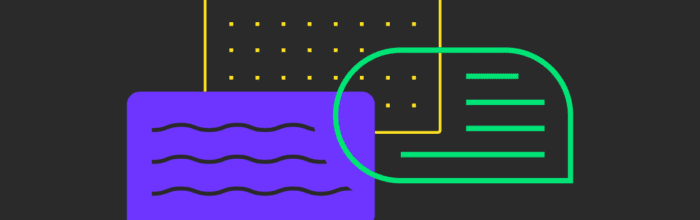
Thank you for being part of our Community on Spectrum for over a year. There wouldn’t be us if it wasn’t for you! We appreciate all the valuable insights and lots of energy that you have given us – it has allowed us to make UXPin better. The Spectrum Community has been a place where
(…)
Just like the rest of the world, we also work remotely now, but that’s not stopping us from building new features and adding improvements. Before we release UXPin 2.5 to you, we want to shed light on some of the features that are about to roll out: Comments in the Editor: New level of collaboration
(…)UXPin is a product design platform used by the best designers on the planet. Let your team easily design, collaborate, and present from low-fidelity wireframes to fully-interactive prototypes.
Start your free trial
Design is a key part of branding and marketing. Great design can boost user experience and can offer higher profit margins. Since business owners realize the important role design plays, they can often be skeptical in design pitches, especially when your designs reflect new approaches. For many designers, negotiating design ideas can seem daunting. It
(…)
Ignore snapping When moving or resizing elements, you can ignore snapping by holding down the Cmd key on Mac and Ctrl on Windows. [videojs_video url=”https://www.uxpin.com/studio/wp-content/uploads/2020/04/Snapping_800x600_24_Title.mp4″ controls=”false” autoplay=”true” loop=”true” muted=”true”] Lock or hide all layers [videojs_video url=”https://www.uxpin.com/studio/wp-content/uploads/2020/04/HideLock_800x600_24_Title.mp4″ controls=”false” autoplay=”true” loop=”true” muted=”true”] Rename layers [videojs_video url=”https://www.uxpin.com/studio/wp-content/uploads/2020/04/Renamelayer_800x600_24_Title.mp4″ controls=”false” autoplay=”true” loop=”true” muted=”true”] Drag labels to change values [videojs_video url=”https://www.uxpin.com/studio/wp-content/uploads/2020/04/Draglabel_800x600_24_Title.mp4″
(…)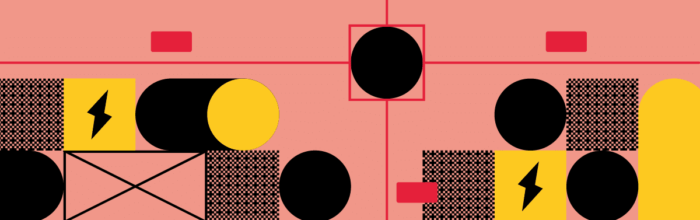
Not many businesses can survive the first interaction with their customers. And when we speak of mobile app investors and stakeholders, they get a plethora of development pitches in their inboxes on a daily basis. But, if you have a clear understanding of how to prototype your mobile app you will have a competitive advantage
(…)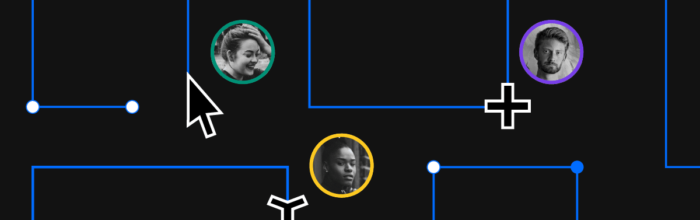
Work from home, they said. It’s going to be great, they said. Love it or hate it, but remote work is more feasible now than ever. Since there is still a lot of stigma around working from home, we decided to show how UXPin helps master remote team collaboration. So fret not, designers who are
(…)
[videojs_video url=”https://www.uxpin.com/studio/wp-content/uploads/2020/03/2-4_release_ChangelogPost.mp4″ autoplay=”true” controls=”false” loop=”true” muted=”true”] [videojs_video url=”https://www.uxpin.com/studio/wp-content/uploads/2020/03/import-uxp-file-mailing-1400×1000-1.mp4″ autoplay=”true” controls=”false” loop=”true” muted=”true”] Ready-to-use examples Discover our beautifully designed, ready-to-use examples that inspire, save your time, and accelerate your workflow. Just import them to UXPin and pick up from there!
(…)
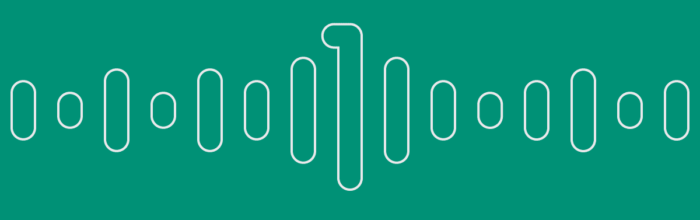
With the rise of voice-controlled devices and interfaces around the world, catering to users with a design that focuses primarily on voice interactions has become essential. This is what remained to be the impetus behind voice-centric design. Now, from the voice-centric design, we are moving towards a voice-first design, which is more about giving priority
(…)
[videojs_video url=”https://www.uxpin.com/studio/wp-content/uploads/2020/02/2-3_release_asset_Changelog__Post.mp4″ autoplay=”true” controls=”false” loop=”true” muted=”true”] [videojs_video url=”https://www.uxpin.com/studio/wp-content/uploads/2020/03/ColorPicker-700×526-3.mp4″ autoplay=”true” controls=”false” loop=”true” muted=”true”] [videojs_video url=”https://www.uxpin.com/studio/wp-content/uploads/2020/03/SpellCheck-700×526-1.mp4″ autoplay=”true” controls=”false” loop=”true” muted=”true”] [videojs_video url=”https://www.uxpin.com/studio/wp-content/uploads/2020/03/PagesOverview-700×526-1.mp4″ autoplay=”true” controls=”false” loop=”true” muted=”true”] [videojs_video url=”https://www.uxpin.com/studio/wp-content/uploads/2020/03/osfonts-700×526-1.mp4″ autoplay=”true” controls=”false” loop=”true” muted=”true”]
(…)
In the world of mobile app development, prototypes mean introductory versions of concepts or ideas. App developers or entrepreneurs typically draw upon prototypes as a means of establishing the genuine versions of their app before actually investing time and money developing it. If you have an app idea, then it may be in your greatest
(…)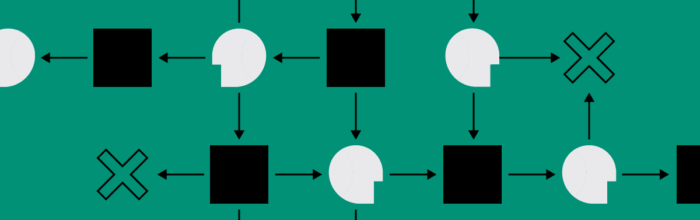
What is Artificial Intelligence? The Importance of AI Usability Testing The Al Experience Final Thoughts

We’re back with a roundup of new features, and we’re very excited about all that is yet to come this year. This release brings all-new grids, color labels for pages and access to your recent prototypes right from the editor. All topped off with over 100 fixes and improvements. [videojs_video url=”https://www.uxpin.com/studio/wp-content/uploads/2020/01/2-2_release_POST_800x600.mp4″ controls=”false” autoplay=”true” loop=”true” muted=”true”]
(…)
The Most Interesting Design Trends To Watch in 2020 The year 2020 marks the start of a new decade which is bound to bring new and interesting trends to the design world. 2020 design trends will be a mixture of the past, the present, and the future. The 80’s retro era design trends will make
(…)