3 no-BS tips for turning feedback into useful UX insights.
3-Minute UX Tips: Actionable Feedback From Your Team
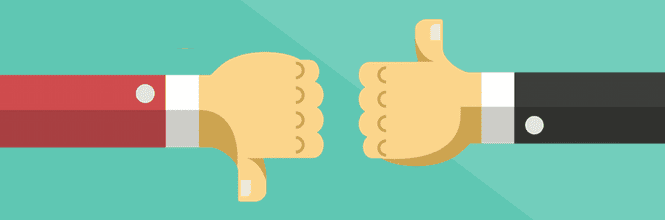
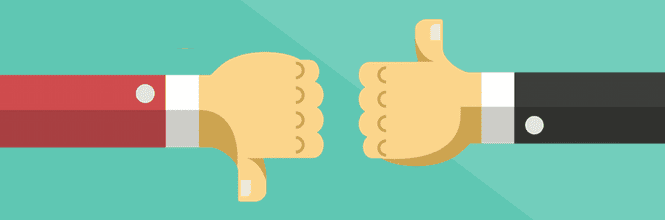
3 no-BS tips for turning feedback into useful UX insights.

Get an in-depth overview of interaction design with some practical tips and techniques.
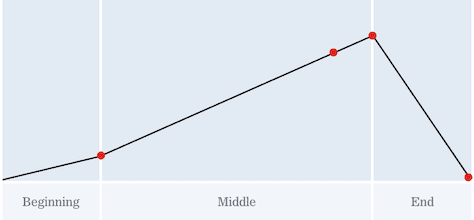
Learn two techniques for balancing emotional and functional content in UX design.
UXPin is a product design platform used by the best designers on the planet. Let your team easily design, collaborate, and present from low-fidelity wireframes to fully-interactive prototypes.
Start your free trial
Insightful UX articles handpicked by our UX team.
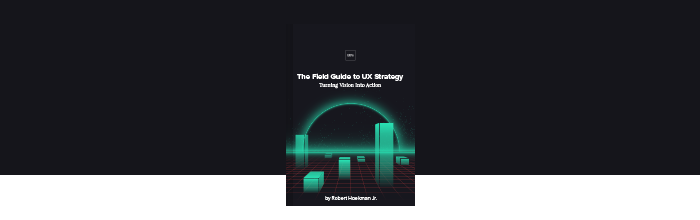
Know how to define, plan, and execute a high-speed UX strategy. By Robert Hoekman Jr. (15 years of design experience from companies like Adobe, Intuit)

3 real-life UX case studies teach where to place white space to improve UX and conversions.
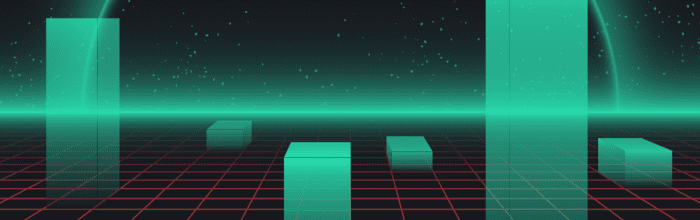
Don’t let the ambition for innovation misguide your product design. See how to validate assumptions and focus on outcomes first.

Know the power of anticipatory design in creating weightless experiences. Examples analyzed from Expedia, Nest, Digit, and others.
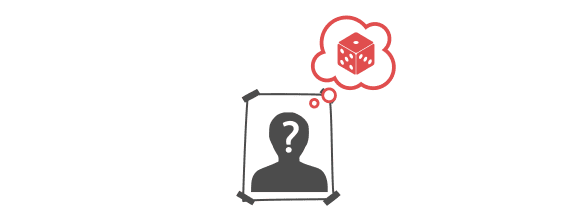
A UX practitioner’s guide to running fast yet effective user research. Know the 6 steps of budget-friendly user research.
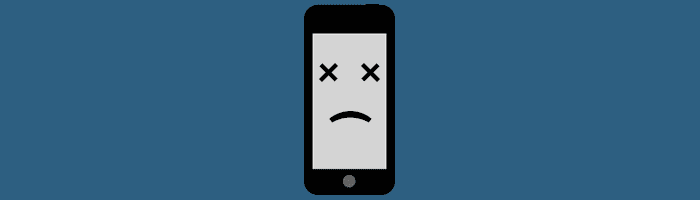
Designer Drew Thomas explains how to avoid assumptions that can blindside your mobile app design. Examples from Hopper, Wunderlist, and others.
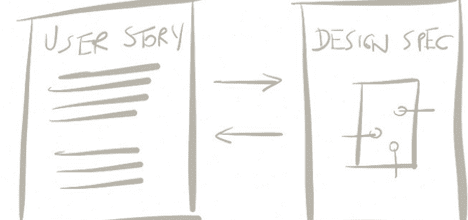
Get a practical template for creating user stories to improve UX design. Written by a product manager and designer with almost 10 years experience.
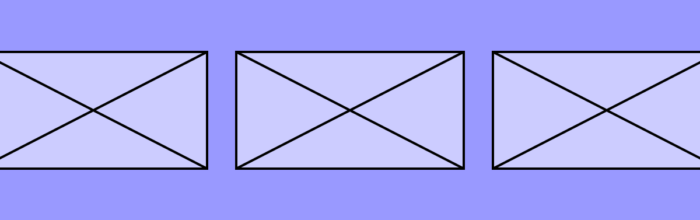
See the practical guide to wireframe techniques, fidelities, and processes.

Useful articles with actionable advice chosen by our content and UX team.

Know the techniques, processes, and useful tools for user research & usability testing. Focused on everyday design practice.
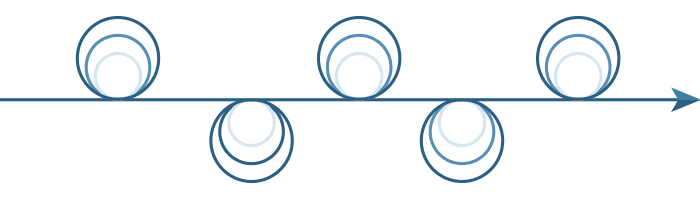
Know practical Agile UX principles based on real-life project experience. Written by UX consultant Guiseppe Getto.