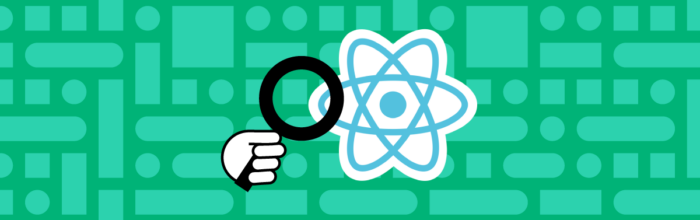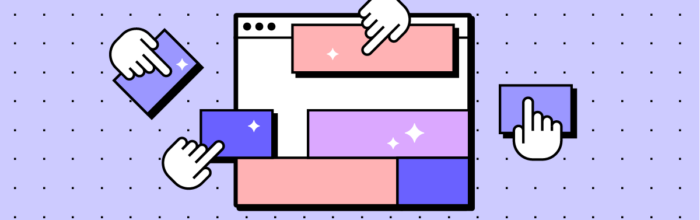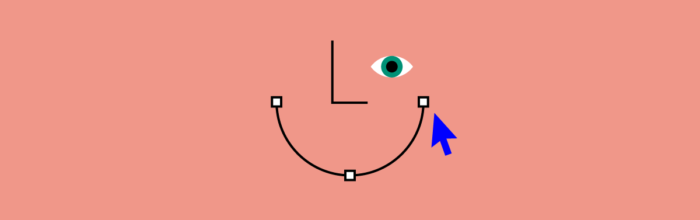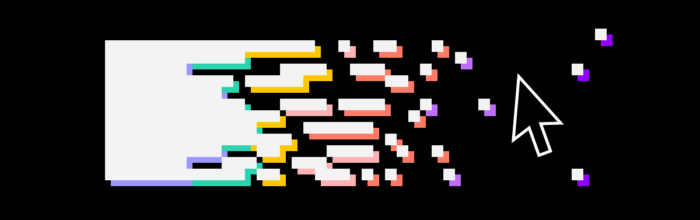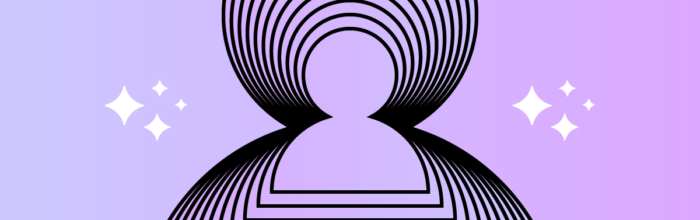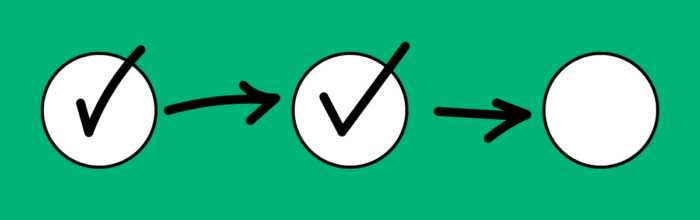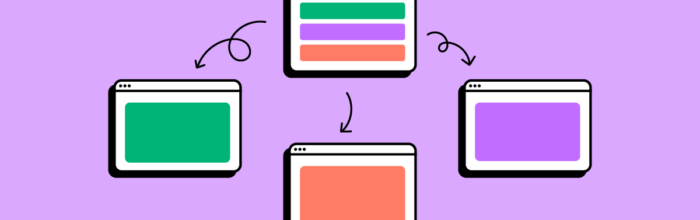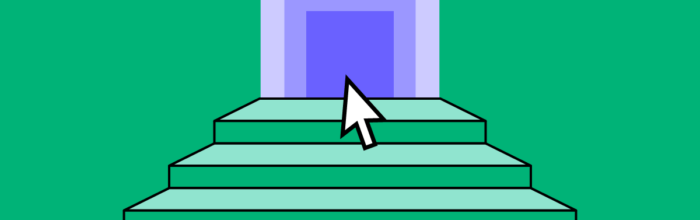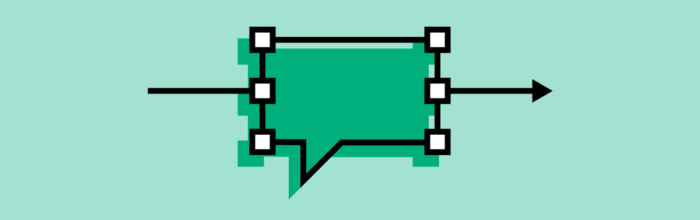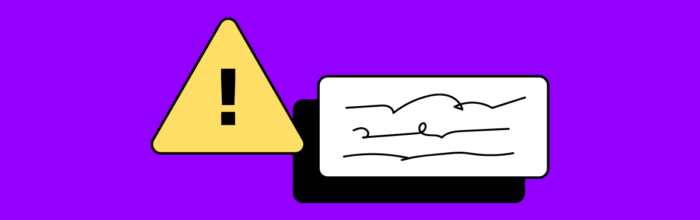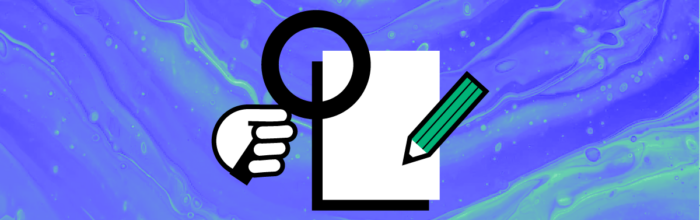React is a JavaScript library used for building user interfaces, especially for single-page applications where the user interacts with the web page without requiring a full page reload. Developed and maintained by Facebook, React has become popular for its declarative approach to building UI components and its efficient rendering through a virtual DOM (Document Object
(…)How Does React Work?