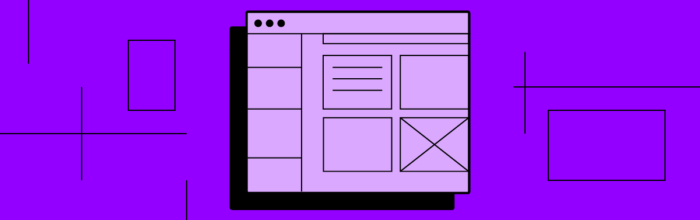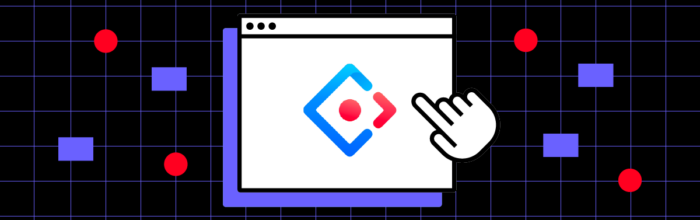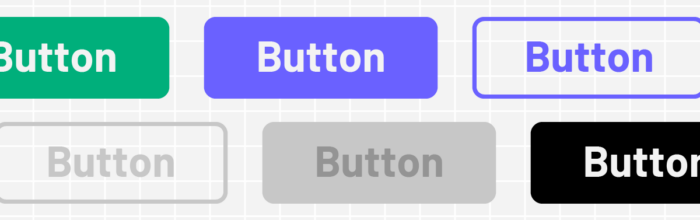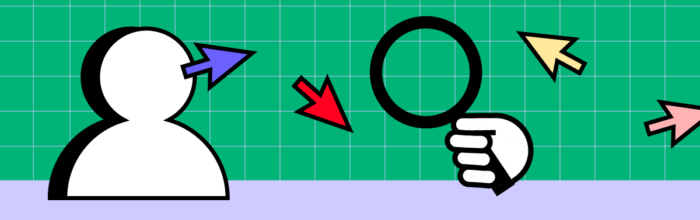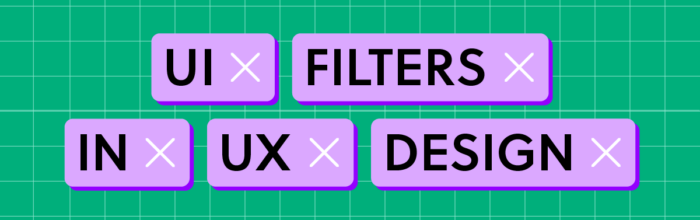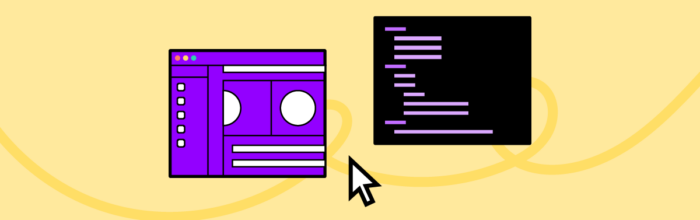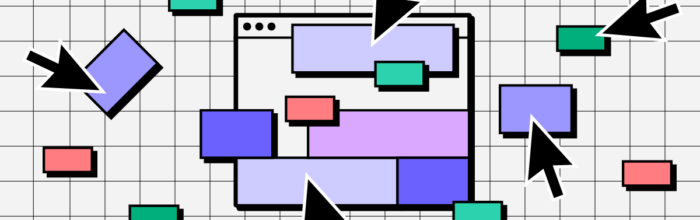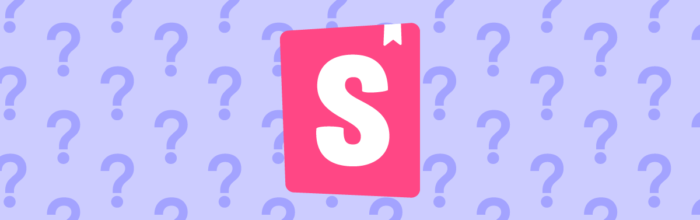Creating wireframes is a critical step in the UX design process, serving as the blueprint for the final product. This guide offers an in-depth look at how to build effective wireframes using UXPin, an end-to-end design tool that stands out for its code-based technology and built-in features. The article provides a detailed, step-by-step approach, from
(…)UXPin Wireframe 101 – A Short Guide for Product Teams