Web Design Basics that Will Kick-Start Your Career
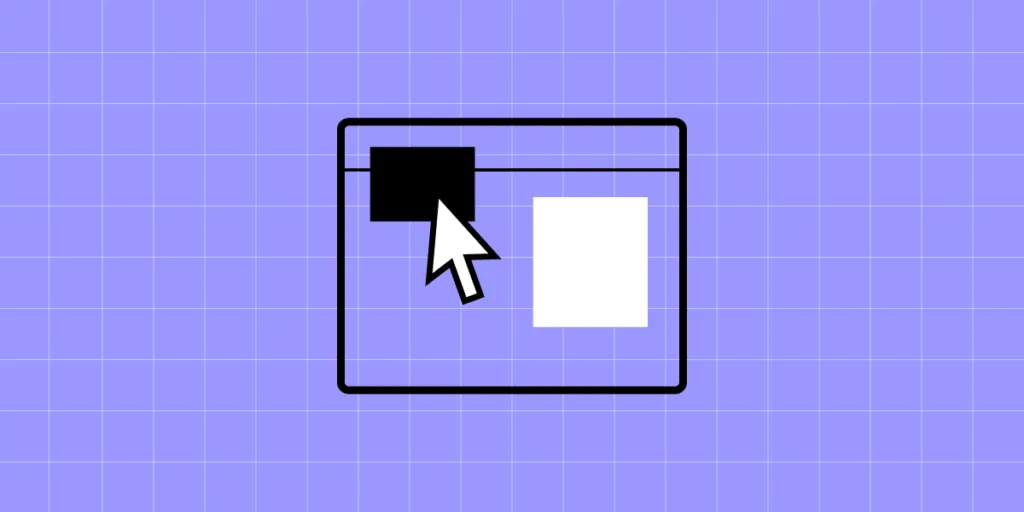
Web design basics help you get a grasp of what web design is and how it affects user experience. Let’s learn all of that in today’s article.
Start your web design journey and impress clients and employers with interactive prototypes from UXPin. Sign up for a free trial and discover how UXPin’s advanced features can enhance your design projects.
What is Web Design?
Web design is a multidisciplinary craft that crafts visually appealing, intuitive, and functional digital environments. It goes beyond aesthetics. Designers must create interfaces users can easily navigate, leading to satisfying and efficient interactions.
Web design aims to enhance user experience through the thoughtful arrangement of elements–colors, typography, images, and more–to drive engagement and fulfill the website’s purpose, be it a news publication, eCommerce store, or online community.
Website Design vs. Web Development
There are two distinct disciplines within the web development process. People often use web development as the all-encompassing end-to-end process of building a website, but there are two separate phases within the web development process:
- The web design phase includes research, user interviews, ideation, prototyping, and testing.
- The web development phase must develop the solution into a functioning website or web application based on the design team’s designs, prototypes, and documentation.
The design process creates a plan and roadmap for developers, including the look and feel of the site, navigation structure, information architecture, and interaction design. Without a solid design, developers lack direction, resulting in a poor final product, bad user experience, rework, and designer/developer friction.
To use a restaurant analogy, the design team creates a recipe and sources the ingredients based on what users and stakeholders need. And the engineering team prepares and serves the final dish.
User Interface vs. User Experience Design
There are two roles within web design, each with a slightly different focus:
- User interface design (UI design): Focuses on creating the visual design elements users interact with when using a digital product or website–i.e., buttons, color, icons, typography, images, forms, and other elements and components.
- User experience design (UX design): Encompasses the broader user experience and how people feel when interacting with a product–including user interfaces. UX designers also focus more on navigation and user flows to optimize the product’s experience and make it more enjoyable and user-friendly.
In large organizations, you may have other design roles, including:
Further reading: UX Team Structure – How to Plan Your Career in Product Design
Web Design Basics
Here is a broad overview of the basic web design elements.
- Layout: The arrangement and structure of elements on a webpage. Layout influences how users interact with a site, guiding their eye from one point to another. An effective layout ensures a smooth user journey, promoting a positive user experience.
- Typography: The typefaces and styles used on a site convey a brand’s personality and facilitate readability. Good typography uses fonts, sizes, and arrangements that complement the overall design, enhance readability, and maintain visual harmony.
- Colors: Colors evoke emotions and can drive user behavior. An effective color scheme is consistent with a brand’s identity and the target audience’s preferences. Contrasting colors can highlight essential elements like call-to-action (CTAs) buttons.
- Images and Graphics: Visual content like photos, illustrations, icons, and other assets can elevate a website’s appeal and reinforce the brand message. Supporting graphics must be high-quality, relevant, and optimized for fast loading.
- Navigation: Navigation is the roadmap of a website. Clear, intuitive navigation makes it easy for users to move around a site, improving user satisfaction and engagement. A user-friendly navigation system includes a logical page hierarchy and clickable buttons.
- Content: Content design incorporates text, images, maps, videos, etc., to provide information, tell a brand’s story, and drive user action. Content must be relevant, valuable, and engaging to users, as well-structured content can boost SEO rankings (search engine optimization) and user engagement.
Principles of Web Design
- Balance: Balance in web design refers to the distribution of visual elements across the layout. A balanced design helps maintain stability and harmony. Designers can achieve balance by using appropriate proportions in size, colors, and textures.
- Contrast: Contrast uses shapes, sizes, and colors to make elements stand out. It aids in highlighting key points and guiding users’ attention to essential areas, such as call-to-action buttons or key messages.
- Emphasis: Emphasis is the technique of making a particular element or feature stand out more than others. Designers can achieve emphasis by using color, size, or animation. Emphasizing specific elements helps guide users’ attention to the most essential parts of the site.
- Consistency: Consistency in design helps create a coherent and predictable user experience. Using consistent fonts, colors, and styles across a website ensures a smoother user journey and strengthens brand recognition.
- Unity: Unity refers to how well all the parts of the design work together. It’s about ensuring that all elements on the page appear harmoniously and create a cohesive user experience, reinforcing the overall design theme and purpose.
Responsive Web Design
Responsive web design provides an optimal viewing experience across a range of devices and viewports. Whether a visitor accesses a site on a desktop computer, tablet, or mobile phone, the user interface must look and function consistently and seamlessly.
Importance of responsive web design
Responsive web design is critical to provide consistent user experiences across the multitude of devices people use worldwide. Websites that aren’t responsive can appear cramped, unreadable, or skewed on mobile devices, leading to a frustrating user experience and a high likelihood of user abandonment.
Impact on user experience
Responsive design significantly enhances user experience by ensuring that no matter the screen size or orientation, users can easily read and navigate your site with minimal resizing, panning, and scrolling.
A responsive design isn’t just about fitting the screen; it’s about applying a user-centered mindset to create a cross-platform environment that accommodates users’ preferences and circumstances. Responsive web design is no longer optional; it’s vital to creating an inclusive, user-friendly website.
Understanding Web Accessibility
Web accessibility considers how a web design impacts users with disabilities. It’s a critical aspect of inclusive design, and in some countries, web accessibility is a legal requirement.
Web Content Accessibility Guidelines (WCAG) are a set of recommendations that designers should follow to make their web content more accessible. These guidelines cover visual, auditory, cognitive, and physical accessibility to ensure that all users, regardless of their abilities or disabilities, can interact with and benefit from the web.
3 Steps to Getting Started in Web Design
Get learning resources
Platforms like Coursera, Udemy, and Khan Academy offer extensive online courses, some of which are taught by leading experts in UX design. For example, Coursera offers a UX design course taught by former and current Google employees. There are also many free tutorials and courses available on YouTube.
Books such as “Don’t Make Me Think” by Steve Krug and “The Elements of User Experience” by Jesse James Garrett provide valuable insights into user-centric design.
Get our book recommendations: Best books about Product Design.
Build a portfolio
Most UX design and web design courses teach you how to create a portfolio. A portfolio showcases your work and understanding of design principles, including design thinking, user experience, research, wireframing, prototyping, etc. Your portfolio must evolve; regularly updating it with your latest work is vital to showing your growth and versatility as a designer.
Seek networking and mentorship
Networking and mentorship are critical for a career in web design, especially if you plan to climb the ladder to a Design Leader or launch a startup. These relationships help you grow as a designer and professional, exposing you to more opportunities and earning potential.
Web Designer Skills
Hard skills
- Understanding of Design Principles: Proficiency in design principles, like balance, contrast, and typography, is fundamental to creating aesthetically pleasing and practical web designs.
- Proficiency in Design Software: Mastery of various design tools is essential for web designers. These tools help to create and edit visuals, develop prototypes, and design user interfaces.
- HTML/CSS Knowledge: Though not always required, understanding HTML and CSS is advantageous for web designers. It lets you know how devs will implement your designs, facilitating better collaboration with engineering teams.
- Responsive Design: Understanding how to design for various devices and screen sizes is critical. Familiarity with media queries and fluid grids is vital in creating responsive designs.
- User Experience (UX) and User Interface (UI) Design: UX design focuses on creating a smooth and enjoyable user journey, while UI design concentrates on the look and feel of the website. Both are crucial for creating user-friendly designs.
- SEO Knowledge: While often associated with content creation, SEO is also important in web design. Knowing SEO best practices can help a designer create a more effective and easily discoverable site.
Soft Skills
- Communication: You must often articulate your ideas to clients and stakeholders, understand their requirements, and collaborate efficiently with other team members.
- Problem-Solving: Web design has many complex challenges, from usability issues to client/stakeholder demands. Being able to identify problems and find creative solutions is an essential skill.
- Versatility: Web design trends and technologies are constantly evolving. Adapting and learning new skills is crucial in this ever-changing field.
- Time Management: Web designers often juggle multiple projects simultaneously. Good time management skills help to meet deadlines and manage workloads effectively.
- Empathy: Empathy is fundamental to understanding user needs and creating designs that offer a great user experience.
- Attention to Detail: Even minor details can impact the overall user experience in web design. An eye for detail can help a designer create a polished and efficient design.
- Receptiveness to Feedback: Design is subjective, and critiques are part of the job. Being open to feedback and criticism–and using it constructively–can help you grow as a designer.
Interactive Prototyping With UXPin
One of the biggest challenges designers encounter with traditional image-based design tools is the lack of fidelity and functionality, making it nearly impossible to create a prototype that looks and feels like the final product.
UXPin’s biggest differentiator is that instead of producing vector graphics when a designer draws or places an object on the canvas–like other popular design tools–it renders HTML, CSS, and Javascript behind the scenes.
This code-based design approach enables designers to achieve prototyping fidelity and functionality indistinguishable from the final product. Higher-quality prototypes improve testing, giving designers meaningful, actionable feedback to iterate and improve.
Enhance your design skills with the world’s most advanced user experience design tool. Sign up for a free trial to build your first interactive prototype with UXPin.




