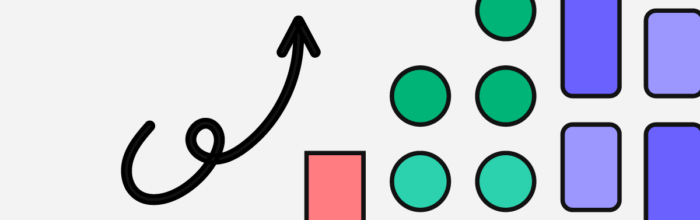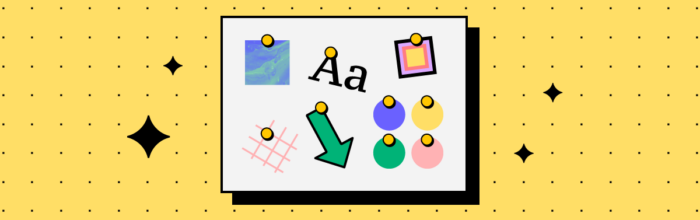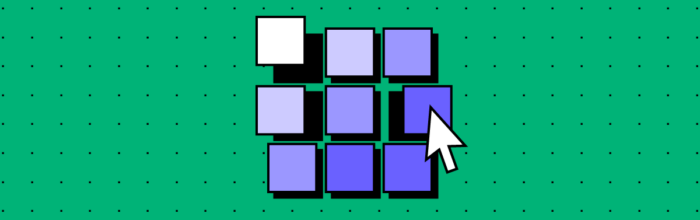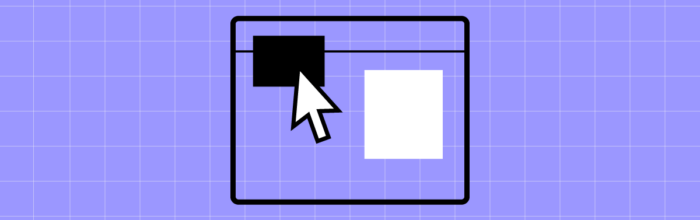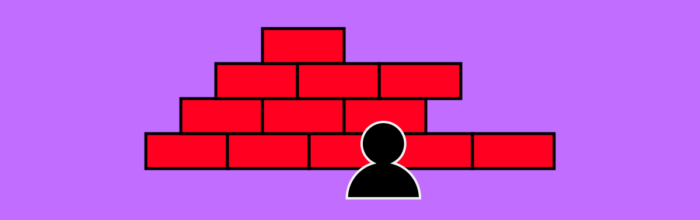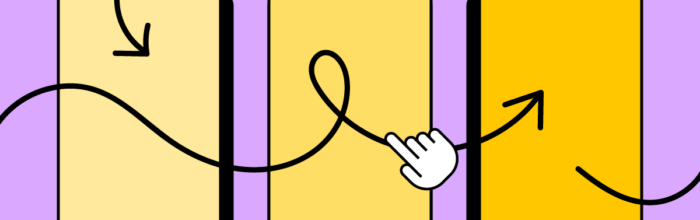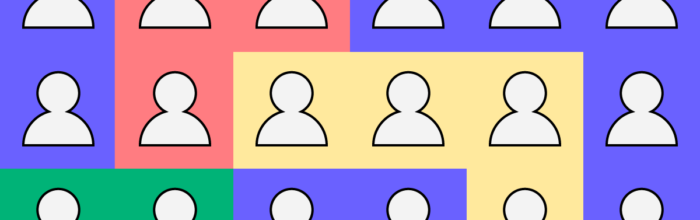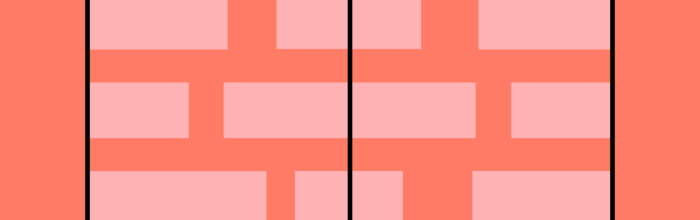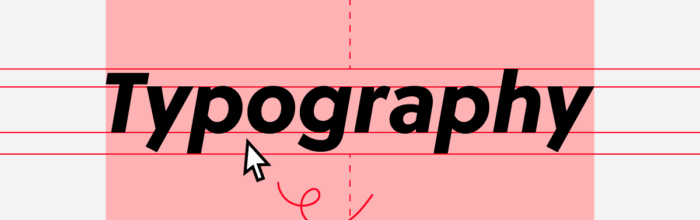A content inventory is a comprehensive and structured collection of all the content assets within a digital product or website. It’s a detailed catalog that captures information about each piece of content, including its location, format, metadata, and key attributes. Managing a content inventory is essential for user experience as it provides a centralized and
(…)A Designer’s Guide to Content Inventory