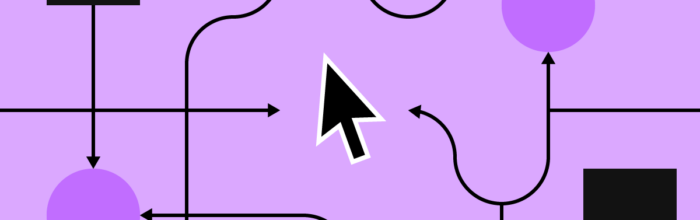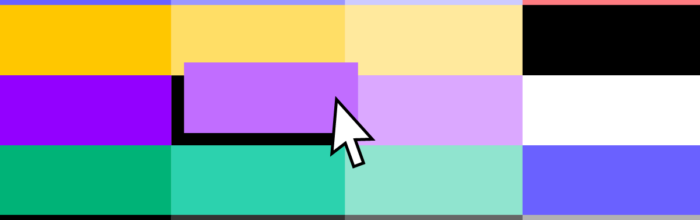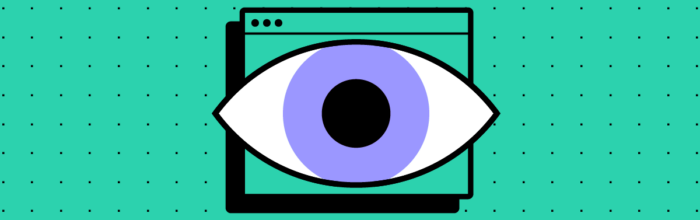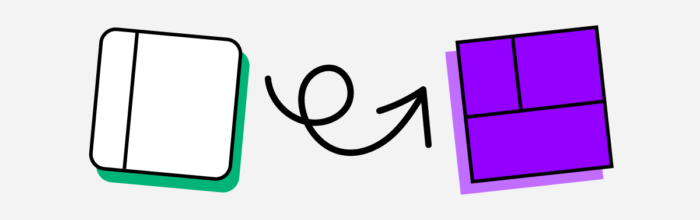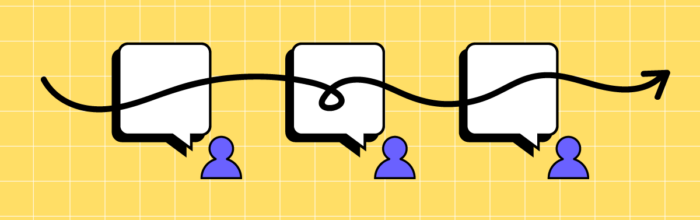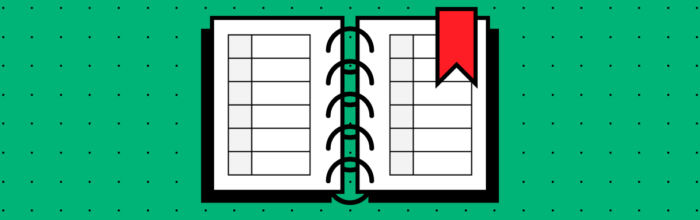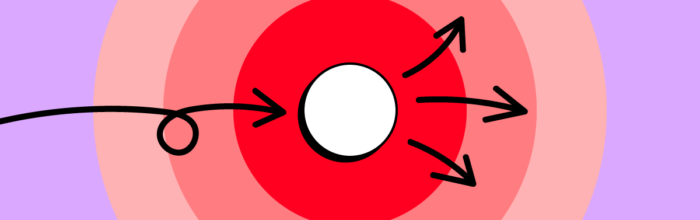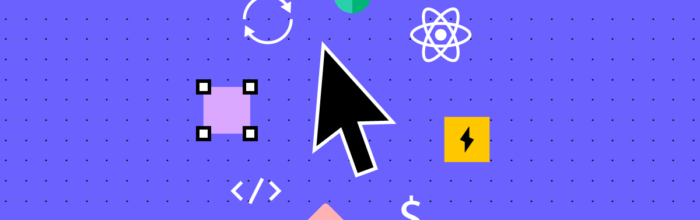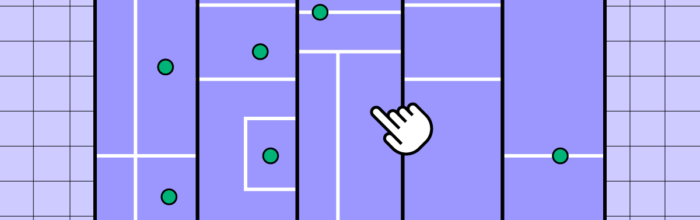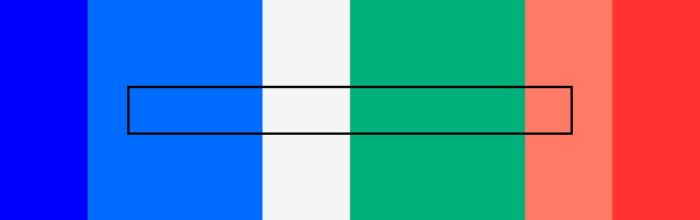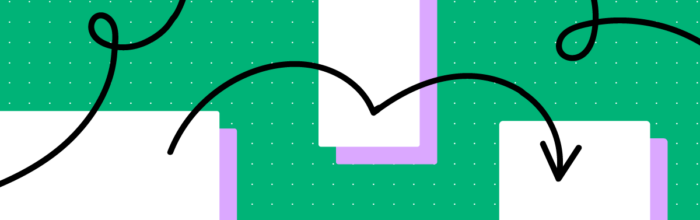A design brief is crucial in guiding the design process toward a successful outcome where designers meet client/stakeholder expectations. A good design brief can avoid costly scope creep, missed deadlines, poor communication, and inferior results. Enhance your design projects with the world’s most advanced collaborative design tool. Create high-fidelity prototypes that look and feel like
(…)How to Write a Good Design Brief? [+ Templates]