Agile and Lean UX advice from Laura Klein
Solving Agile UX: Advice from Laura Klein


Agile and Lean UX advice from Laura Klein

See how to practice Agile UX in complex environments.
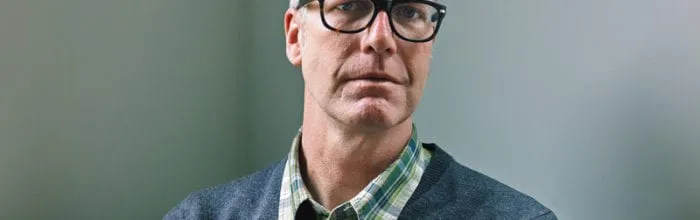
Advice based on 25+ years experience.
UXPin is a product design platform used by the best designers on the planet. Let your team easily design, collaborate, and present from low-fidelity wireframes to fully-interactive prototypes.
Start your free trial
The changelog is our weekly post series on all changes and improvements, and fixes we released last week. If you’re interested in what we launched already in August, check last week update. Design Systems Librieries Reorder items in Design Systems and Design System Libraries with drag and drop. Additional ways of presenting colors and assets
(…)
The changelog is our weekly post series on all changes and improvements and fixes we released last week. Design Systems Ability to edit Design System Libraries items from the Design Systems documentation: – add or remove a color or an asset or change its name – change the category name Ability to simulate interactions for
(…)
Since our Design Systems launch, we have been working on a few major and many minor product improvements. Below you can see what our team achieved over the last six weeks. Design Systems Additional ways of presenting colors and assets in Design Systems All assets can now be downloaded at once Design System documentation is
(…)
Visual representation of key enterprise UX trends.
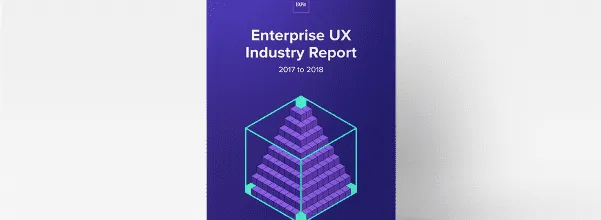
Peek inside our latest industry report.

Top challenges in enterprise UX based on 3157 respondents.
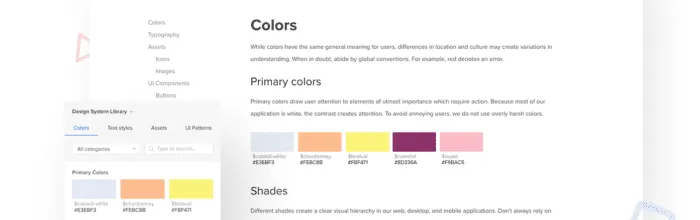
The biggest update to UXPin since we founded the company.

Web animation best practices and examples.
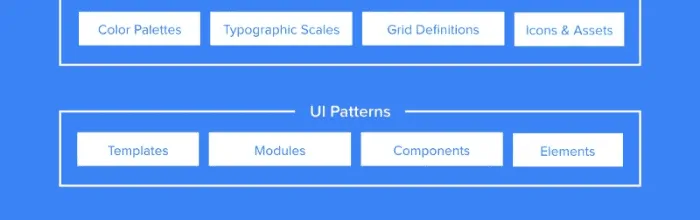
6 books that inspired our work with design systems.

See how to practice design thinking in a way that drives results.
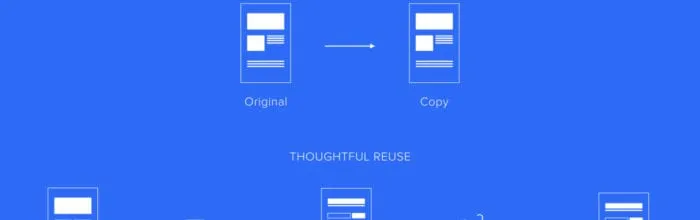
You’ve probably heard this before: “Good artists copy, great artists steal”. The quote is usually attributed to Picasso, but there’s no proof that Picasso ever said that, apart from Steve Jobs quoting him in one of the interviews. No matter who authored these words, they still describe an important cultural concept of remixing as part
(…)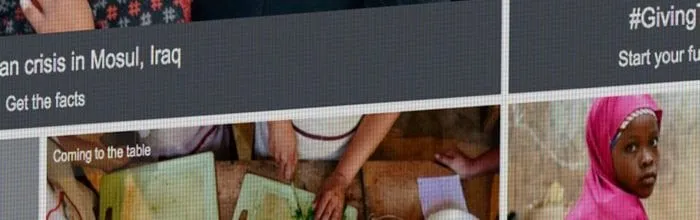
Based in Virginia, Forum One is a digital design agency specializing in public sector projects. We sat down with Courtney Clark (Managing Director of UX) and Amy Vainieri (Senior Designer) to learn more about their “design systems first” approach to tackling large redesign projects. Watch the full video or read the transcript below! To know
(…)